- Thread Starter
- #1
Salesforce Lightning Web Components for Beginners

Published 9/2024
MP4 | Video: h264, 1280x720 | Audio: AAC, 44.1 KHz, 2 Ch
Language: English | Duration: 3h 20m | Size: 1.96 GB
Learn to develop Lightning Web Components includes Component Communication, LWC Directives, wire & api decorator
What you'll learn
Setup VS Code for developing Lightning Web Components
Understanding Lightning tags like cards, vertical navigation, button, button with icon
Develop responsive LWC components using Lightning Layout
Directives in LWC like for:each, if:true
API & Wire decorator in LWC
Build Toast Notification & Modal Popup
Parent to Child & Child to Parent Communication
Requirements
You need to have good understanding of HTML, CSS and JavaScript.
Basic understanding of Salesforce is required.
Willingness to learn.
Description
This course titled Salesforce Lightning Web Components for Beginners helps you get started with learning LWC. This course will help you understand the basics of LWC by teaching you the development of a simple LWC Component which covers various aspects of LWC. Before diving into LWC we will create required custom objects and fields along with Setting up VS Code for Salesforce development. In LWC videos you will learn about using UIObjectInfoAPI to access object metadata along with various tags such as Lightning-card, lightning-layout, lightning-button etc. Then we will move to learn core LWC concepts like directives, component communication, styling component using SLDS etc. You will develop a simple LWC Component which covers lot of LWC features. This course is going to cover VS Code Setup UIObjectInfoAPIWire DecoratorLightning tagsSLDS Style overriding using styling hooksLWC directives for:Each and if:trueApex Controller for LWCImperative ApexToast NotificationModal Popup Component Parent to Child CommunicationChild to Parent CommunicationEventAPI DecoratorCopy to Clipboard featureBrowser local storageCustom CSS in LWCUsing Icons in LWCSpecial Features:No boring theory - dive straight into coding from the start.Who Should Take This Course?Salesforce Developers, New Salesforce learners who want to start their journey into web component development.Join this course and begin your journey toward becoming an LWC Expert
Who this course is for
All Salesforce Developers
Salesforce Developers looking to get started with Lightning Web Components
Homepage:
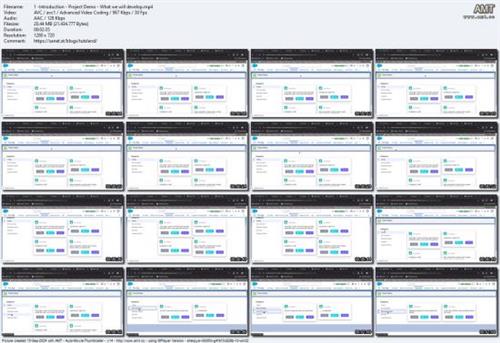
Download link
rapidgator.net:
nitroflare.com:

Published 9/2024
MP4 | Video: h264, 1280x720 | Audio: AAC, 44.1 KHz, 2 Ch
Language: English | Duration: 3h 20m | Size: 1.96 GB
What you'll learn
Setup VS Code for developing Lightning Web Components
Understanding Lightning tags like cards, vertical navigation, button, button with icon
Develop responsive LWC components using Lightning Layout
Directives in LWC like for:each, if:true
API & Wire decorator in LWC
Build Toast Notification & Modal Popup
Parent to Child & Child to Parent Communication
Requirements
You need to have good understanding of HTML, CSS and JavaScript.
Basic understanding of Salesforce is required.
Willingness to learn.
Description
This course titled Salesforce Lightning Web Components for Beginners helps you get started with learning LWC. This course will help you understand the basics of LWC by teaching you the development of a simple LWC Component which covers various aspects of LWC. Before diving into LWC we will create required custom objects and fields along with Setting up VS Code for Salesforce development. In LWC videos you will learn about using UIObjectInfoAPI to access object metadata along with various tags such as Lightning-card, lightning-layout, lightning-button etc. Then we will move to learn core LWC concepts like directives, component communication, styling component using SLDS etc. You will develop a simple LWC Component which covers lot of LWC features. This course is going to cover VS Code Setup UIObjectInfoAPIWire DecoratorLightning tagsSLDS Style overriding using styling hooksLWC directives for:Each and if:trueApex Controller for LWCImperative ApexToast NotificationModal Popup Component Parent to Child CommunicationChild to Parent CommunicationEventAPI DecoratorCopy to Clipboard featureBrowser local storageCustom CSS in LWCUsing Icons in LWCSpecial Features:No boring theory - dive straight into coding from the start.Who Should Take This Course?Salesforce Developers, New Salesforce learners who want to start their journey into web component development.Join this course and begin your journey toward becoming an LWC Expert
Who this course is for
All Salesforce Developers
Salesforce Developers looking to get started with Lightning Web Components
Homepage:
Screenshots
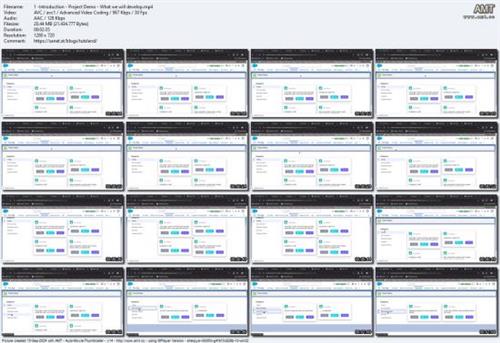
Download link
rapidgator.net:
You must reply in thread to view hidden text.
nitroflare.com:
You must reply in thread to view hidden text.
