S
0
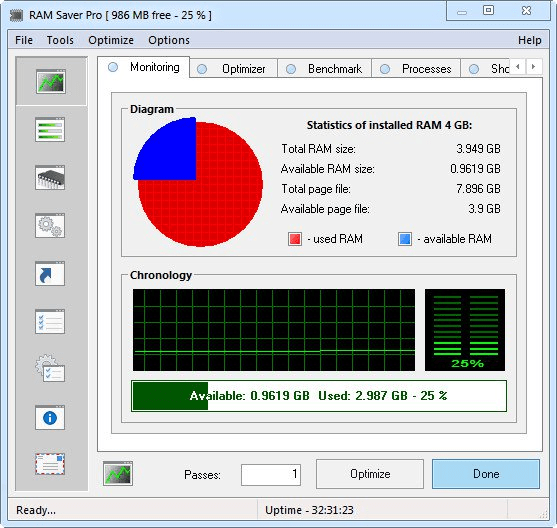
RAM Saver Professional 21.3 Multilingual
File Size: 1.5 MB
RAM Saver Pro is an easy-to-use RAM optimizer tool that will keep your computer running faster. It increases the operation system performance by making more memory available for your applications. Using these optimization tricks will help your favorite applications and games will run faster and more efficiently - even on old computers. "RAM Saver Pro" program consists of two basic parts: System Tray - module and Control Panel.
Main program features:
- System Tray monitor;
- Desktop RAM monitor;
- Desktop CPU Usage monitor;
- specialized Control Panel;
- professional memory monitoring;
- flexible memory optimization with
- RAM benchmark test;
- monitoring and control over the
- possibility to create "boosted shortcuts";
- common and advanced options;
- automatic and intelligent optimization;
- fast run of tools;
- forced cleaning of Clipboard;
- possibility to close all programs for
- control over Windows uptime;
- suppressing and fast running of screen
- check the presence of disk in CD-ROM
drive in the moment of computer shut down;
- manipulating with desktop icons;
- forced shut down and restart of computer;
- fast access to Control Panels;
RAM Saver Pro will:
- defragment system memory for faster access time;
- increasing the efficiency of your CPU and Motherboard caches;
- recover memory leaks from poorly behaved applications;
- flush unused libraries temporarily out to disk and so on.
Whats New:
- changes of interface
- Kill Process algorithm was updated
- lng files were updated
Last edited by a moderator:
