- Thread Starter
- #1
Microsoft Visio Essentials: Design Diagrams With Ease.

Microsoft Visio Step-by-Step: Create and Customize Professional Diagrams, Unlock Visual Communication for Success.
What you'll learn
Understanding the Microsoft Visio Interface.
Creating and Managing Visio Files
Insert, manipulate, and connect shapes to create visually appealing and functional diagrams.
Apply styles, themes, & colors to enhance the appearance of diagrams.
Insert, format, and align text within shapes and use annotations to add context to diagrams.
Organise complex diagrams with layers and group shapes for easier management.
Import data from external sources and link it to Visio diagrams for dynamic updates & real-time visualization.
Create and use macros to automate repetitive tasks within Visio.
Collaborating and Sharing Visio diagrams.
Export Visio diagrams to different formats and set up diagrams for printing and presentation.
Requirements
Willingness or Interest to learn about Microsoft Visio for Impactful Projects and Success.
Description
CRITICAL NOTICE Prior to Enrollment:This course does not serve as a substitute for official vendor materials necessary for certification exams. It lacks endorsement from the certification vendor, and participants will not receive official certification study materials or a voucher as part of this course.Unlock the full potential of Microsoft Visio and transform your ideas into visually engaging diagrams and flowcharts. Whether you're a beginner with no prior experience or a seasoned professional looking to enhance your skills, this comprehensive course will equip you with the knowledge and techniques to create professional-quality diagrams efficiently and effectively.Microsoft Visio is a powerful tool used across industries for creating everything from organizational charts and network diagrams to floor plans and process flows. This course provides a step-by-step guide to mastering Visio's features and functionalities, allowing you to communicate complex information clearly and visually.You will start by learning the basics of Microsoft Visio, including the user interface, key tools, and navigation. We will cover how to set up your workspace, create and save Visio files, and understand the different types of templates available. As you progress, you'll dive into creating simple diagrams, working with shapes and connectors, and customizing them to suit your needs. You'll learn how to add text, format shapes, and apply styles to enhance the visual appeal of your diagrams.The course will also cover more advanced topics, such as using layers for complex diagrams, linking data to shapes, and automating tasks with macros. You'll learn how to collaborate with others by sharing and reviewing Visio diagrams, integrating Visio with other Microsoft Office applications, and exporting your diagrams in various formats for presentation and publication.Throughout the course, you will work on real-world projects that will reinforce your learning and provide practical experience. By the end of this course, you will have the confidence and skills to use Microsoft Visio to its fullest potential, whether you are diagramming workflows, designing layouts, or creating detailed technical illustrations.Join me in this comprehensive journey to become proficient in Microsoft Visio and enhance your ability to communicate complex information visually.Thank you
Overview
Section 1: Introduction
Lecture 1 WHAT IS VISIO
Lecture 2 VISIO UI
Section 2: CONNECT DIAGRAM
Lecture 3 CONNECTING MANUALLY
Lecture 4 SMART SHAPES
Lecture 5 ARRANGE SMART SHAPES
Lecture 6 LABEL SHAPES AND CONNECTORS
Lecture 7 ADD AND REMOVE CONNECTED SHAPES
Lecture 8 ALIGN SHAPES
Lecture 9 REARRANGE DIAGRAM
Section 3: ADDING OTHER OBJECTS TO DIAGRAM
Lecture 10 INSERT TEXT OUTSIDE OF SHAPES
Lecture 11 DIAGRAM BACKGROUND
Lecture 12 ADDING OWN GRAPHICAL ELEMENTS
Lecture 13 ADDING CALLOUTS
Lecture 14 ADDING GRAPHICAL BUILT IN IMAGES
Section 4: FORMAT OPTIONS
Lecture 15 THEMES
Lecture 16 FORMATING TEXTS
Lecture 17 FORMATS SHAPES FILL AND EFFECTS
Lecture 18 FORMAT LINES
Section 5: POLISHING DIAGRAM
Lecture 19 PRINT DIAGRAMS
Lecture 20 SEND AS PDF
Lecture 21 SAVE AS IMAGE
Beginners: Individuals with no prior experience in Microsoft Visio who want to learn how to create professional diagrams and visual representations.,Business Professionals: Managers, analysts, and team members who need to document processes, create organizational charts, and visualize complex data.,Project Managers: Those responsible for planning and managing projects who want to use Visio for workflow diagrams, project timelines, and Gantt charts.,IT Professionals: Network administrators and IT specialists who need to create network diagrams, software layouts, and technical illustrations.,Engineers and Architects: Professionals who require detailed floor plans, building layouts, or technical schematics.,Students and Educators: Learners and teachers who want to use Visio for academic projects, presentations, and classroom teaching.,Anyone Looking to Enhance Visual Communication Skills: Individuals who want to improve their ability to present complex information clearly and effectively using visual tools.,Whether you're new to Visio or looking to deepen your understanding, this course will provide the skills and knowledge needed to use Microsoft Visio effectively in various professional and personal contexts.
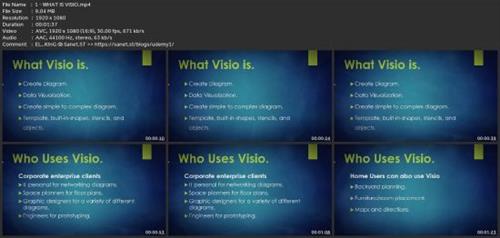
rapidgator.net:
nitroflare.com:

Published 8/2024
MP4 | Video: h264, 1920x1080 | Audio: AAC, 44.1 KHz
Language: English | Size: 856.33 MB | Duration: 1h 0m
MP4 | Video: h264, 1920x1080 | Audio: AAC, 44.1 KHz
Language: English | Size: 856.33 MB | Duration: 1h 0m
Microsoft Visio Step-by-Step: Create and Customize Professional Diagrams, Unlock Visual Communication for Success.
What you'll learn
Understanding the Microsoft Visio Interface.
Creating and Managing Visio Files
Insert, manipulate, and connect shapes to create visually appealing and functional diagrams.
Apply styles, themes, & colors to enhance the appearance of diagrams.
Insert, format, and align text within shapes and use annotations to add context to diagrams.
Organise complex diagrams with layers and group shapes for easier management.
Import data from external sources and link it to Visio diagrams for dynamic updates & real-time visualization.
Create and use macros to automate repetitive tasks within Visio.
Collaborating and Sharing Visio diagrams.
Export Visio diagrams to different formats and set up diagrams for printing and presentation.
Requirements
Willingness or Interest to learn about Microsoft Visio for Impactful Projects and Success.
Description
CRITICAL NOTICE Prior to Enrollment:This course does not serve as a substitute for official vendor materials necessary for certification exams. It lacks endorsement from the certification vendor, and participants will not receive official certification study materials or a voucher as part of this course.Unlock the full potential of Microsoft Visio and transform your ideas into visually engaging diagrams and flowcharts. Whether you're a beginner with no prior experience or a seasoned professional looking to enhance your skills, this comprehensive course will equip you with the knowledge and techniques to create professional-quality diagrams efficiently and effectively.Microsoft Visio is a powerful tool used across industries for creating everything from organizational charts and network diagrams to floor plans and process flows. This course provides a step-by-step guide to mastering Visio's features and functionalities, allowing you to communicate complex information clearly and visually.You will start by learning the basics of Microsoft Visio, including the user interface, key tools, and navigation. We will cover how to set up your workspace, create and save Visio files, and understand the different types of templates available. As you progress, you'll dive into creating simple diagrams, working with shapes and connectors, and customizing them to suit your needs. You'll learn how to add text, format shapes, and apply styles to enhance the visual appeal of your diagrams.The course will also cover more advanced topics, such as using layers for complex diagrams, linking data to shapes, and automating tasks with macros. You'll learn how to collaborate with others by sharing and reviewing Visio diagrams, integrating Visio with other Microsoft Office applications, and exporting your diagrams in various formats for presentation and publication.Throughout the course, you will work on real-world projects that will reinforce your learning and provide practical experience. By the end of this course, you will have the confidence and skills to use Microsoft Visio to its fullest potential, whether you are diagramming workflows, designing layouts, or creating detailed technical illustrations.Join me in this comprehensive journey to become proficient in Microsoft Visio and enhance your ability to communicate complex information visually.Thank you
Overview
Section 1: Introduction
Lecture 1 WHAT IS VISIO
Lecture 2 VISIO UI
Section 2: CONNECT DIAGRAM
Lecture 3 CONNECTING MANUALLY
Lecture 4 SMART SHAPES
Lecture 5 ARRANGE SMART SHAPES
Lecture 6 LABEL SHAPES AND CONNECTORS
Lecture 7 ADD AND REMOVE CONNECTED SHAPES
Lecture 8 ALIGN SHAPES
Lecture 9 REARRANGE DIAGRAM
Section 3: ADDING OTHER OBJECTS TO DIAGRAM
Lecture 10 INSERT TEXT OUTSIDE OF SHAPES
Lecture 11 DIAGRAM BACKGROUND
Lecture 12 ADDING OWN GRAPHICAL ELEMENTS
Lecture 13 ADDING CALLOUTS
Lecture 14 ADDING GRAPHICAL BUILT IN IMAGES
Section 4: FORMAT OPTIONS
Lecture 15 THEMES
Lecture 16 FORMATING TEXTS
Lecture 17 FORMATS SHAPES FILL AND EFFECTS
Lecture 18 FORMAT LINES
Section 5: POLISHING DIAGRAM
Lecture 19 PRINT DIAGRAMS
Lecture 20 SEND AS PDF
Lecture 21 SAVE AS IMAGE
Beginners: Individuals with no prior experience in Microsoft Visio who want to learn how to create professional diagrams and visual representations.,Business Professionals: Managers, analysts, and team members who need to document processes, create organizational charts, and visualize complex data.,Project Managers: Those responsible for planning and managing projects who want to use Visio for workflow diagrams, project timelines, and Gantt charts.,IT Professionals: Network administrators and IT specialists who need to create network diagrams, software layouts, and technical illustrations.,Engineers and Architects: Professionals who require detailed floor plans, building layouts, or technical schematics.,Students and Educators: Learners and teachers who want to use Visio for academic projects, presentations, and classroom teaching.,Anyone Looking to Enhance Visual Communication Skills: Individuals who want to improve their ability to present complex information clearly and effectively using visual tools.,Whether you're new to Visio or looking to deepen your understanding, this course will provide the skills and knowledge needed to use Microsoft Visio effectively in various professional and personal contexts.
Screenshots
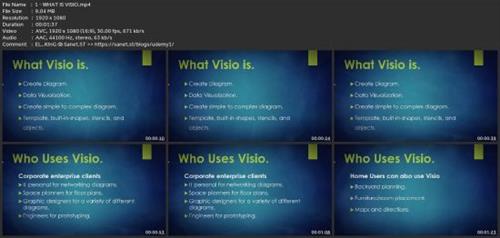
rapidgator.net:
You must reply in thread to view hidden text.
nitroflare.com:
You must reply in thread to view hidden text.
