- Thread Starter
- #1
Microsoft Visio 2021 Full Course

What you'll learn
Knowing shapes and stencils
Connecting between shapes
Adding text to diagram
Outputting to PowerPoint
Customizing diagrams
Phasing a diagram
Making personal stencils
Hyperlinks
Converting Excel to diagram
Drawing an architectural plan
Drawing an electronic circuit
Drawing an organization chart
Drawing a process diagram
Drawing a network diagram
Drawing a sales diagram
Drawing a house and office plan
Making money from Visio
Requirements
Basic knowledge of using a computer
Description
Note: This course is project oriented and practical and includes practical exercises.Do you want to easily draw professional organizational charts? Do you want to easily draw professional network diagrams? Do you want to easily draw professional architectural plans? Do you want to easily draw professional electronic circuits? Do you want to easily draw professional processing flowcharts? Do you want to easily draw a professional sales diagram?Do you want to know how you can make money from Visio?Microsoft Visio can be used to create simple or complicated diagrams. It offers a wide variety of built-in shapes, objects, and stencils to work with. You can also make your own shapes and import them if you're willing to do all that extra work. The driving idea behind Visio is to make diagramming as easy as possible for the user. I think Visio is on the right track for that.With Visio, architectural plans can be drawn much more easily than other software such as AutoCAD.Microsoft Visio provides diagramming tools and features to make various business and database architectures effortlessly.Easily create Flowcharts, Brainstorming discussions, BPMN Models, Maps, and other Diagrams.Microsoft Visio is cross-browser compatible, and with the professional plan, you can download it on multiple devices. The applications allow you to create visuals that capture important data valuable to you and your business.I'll be with you and answer your questions so I can make sure you become a pro at this skill.
Overview
Section 1: Basic Microsoft Visio
Lecture 1 Introduction
Lecture 2 Stencils
Lecture 3 Drawing the process flowchart (first part)
Lecture 4 Drawing the process flowchart (second part)
Lecture 5 Customization of the diagram
Lecture 6 Additional notes
Section 2: Advanced Microsoft Visio
Lecture 7 Drawing a professional process flowchart
Lecture 8 Draw a project process flowchart
Lecture 9 Making a special stencil
Lecture 10 Use of hyperlinks
Lecture 11 Drawing an organization chart
Lecture 12 Exercise 1
Section 3: Professional Microsoft Visio
Lecture 13 Drawing a professional organization chart
Lecture 14 Drawing an organization chart with the help of Excel
Lecture 15 Drawing a professional organization chart through an Excel file
Lecture 16 Exercise 2
Lecture 17 Drawing a network diagram
Lecture 18 Exercise 3
Lecture 19 Drawing a kitchen plan
Section 4: Super professional Microsoft Visio
Lecture 20 Drawing a professional house plan
Lecture 21 Exercise 4
Lecture 22 Drawing an electronic circuit
Lecture 23 Exercise 5
Lecture 24 Drawing a product sales diagram through an Excel file
Lecture 25 How to make money from Microsoft Visio
Architects,Managers,Engineers,Marketers,Planners,Sellers,Electricians,Plumbers,Entrepreneurs,Businessmans,Companies,Network Engineers,Electronics Engineers
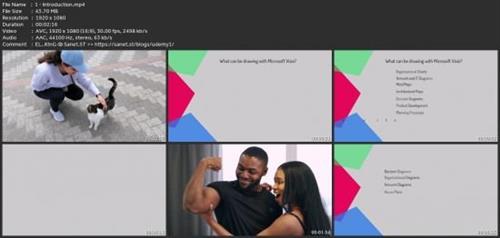
rapidgator.net:
nitroflare.com:

Published 4/2024
MP4 | Video: h264, 1920x1080 | Audio: AAC, 44.1 KHz
Language: English | Size: 1.43 GB | Duration: 2h 30m
I will teach you how to professionally drawing charts, diagrams, architectural plans, flowcharts, circuits by MS Visio.
MP4 | Video: h264, 1920x1080 | Audio: AAC, 44.1 KHz
Language: English | Size: 1.43 GB | Duration: 2h 30m
I will teach you how to professionally drawing charts, diagrams, architectural plans, flowcharts, circuits by MS Visio.
What you'll learn
Knowing shapes and stencils
Connecting between shapes
Adding text to diagram
Outputting to PowerPoint
Customizing diagrams
Phasing a diagram
Making personal stencils
Hyperlinks
Converting Excel to diagram
Drawing an architectural plan
Drawing an electronic circuit
Drawing an organization chart
Drawing a process diagram
Drawing a network diagram
Drawing a sales diagram
Drawing a house and office plan
Making money from Visio
Requirements
Basic knowledge of using a computer
Description
Note: This course is project oriented and practical and includes practical exercises.Do you want to easily draw professional organizational charts? Do you want to easily draw professional network diagrams? Do you want to easily draw professional architectural plans? Do you want to easily draw professional electronic circuits? Do you want to easily draw professional processing flowcharts? Do you want to easily draw a professional sales diagram?Do you want to know how you can make money from Visio?Microsoft Visio can be used to create simple or complicated diagrams. It offers a wide variety of built-in shapes, objects, and stencils to work with. You can also make your own shapes and import them if you're willing to do all that extra work. The driving idea behind Visio is to make diagramming as easy as possible for the user. I think Visio is on the right track for that.With Visio, architectural plans can be drawn much more easily than other software such as AutoCAD.Microsoft Visio provides diagramming tools and features to make various business and database architectures effortlessly.Easily create Flowcharts, Brainstorming discussions, BPMN Models, Maps, and other Diagrams.Microsoft Visio is cross-browser compatible, and with the professional plan, you can download it on multiple devices. The applications allow you to create visuals that capture important data valuable to you and your business.I'll be with you and answer your questions so I can make sure you become a pro at this skill.
Overview
Section 1: Basic Microsoft Visio
Lecture 1 Introduction
Lecture 2 Stencils
Lecture 3 Drawing the process flowchart (first part)
Lecture 4 Drawing the process flowchart (second part)
Lecture 5 Customization of the diagram
Lecture 6 Additional notes
Section 2: Advanced Microsoft Visio
Lecture 7 Drawing a professional process flowchart
Lecture 8 Draw a project process flowchart
Lecture 9 Making a special stencil
Lecture 10 Use of hyperlinks
Lecture 11 Drawing an organization chart
Lecture 12 Exercise 1
Section 3: Professional Microsoft Visio
Lecture 13 Drawing a professional organization chart
Lecture 14 Drawing an organization chart with the help of Excel
Lecture 15 Drawing a professional organization chart through an Excel file
Lecture 16 Exercise 2
Lecture 17 Drawing a network diagram
Lecture 18 Exercise 3
Lecture 19 Drawing a kitchen plan
Section 4: Super professional Microsoft Visio
Lecture 20 Drawing a professional house plan
Lecture 21 Exercise 4
Lecture 22 Drawing an electronic circuit
Lecture 23 Exercise 5
Lecture 24 Drawing a product sales diagram through an Excel file
Lecture 25 How to make money from Microsoft Visio
Architects,Managers,Engineers,Marketers,Planners,Sellers,Electricians,Plumbers,Entrepreneurs,Businessmans,Companies,Network Engineers,Electronics Engineers
Screenshots
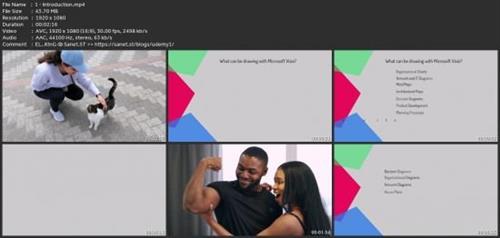
rapidgator.net:
You must reply in thread to view hidden text.
nitroflare.com:
You must reply in thread to view hidden text.
