- Thread Starter
- #1
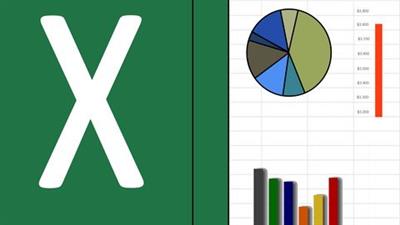
Microsoft Excel 365 Bootcamp
Published 3/2023
MP4 | Video: h264, 1280x720 | Audio: AAC, 44.1 KHz
Language: English | Size: 1.88 GB | Duration: 2h 53m
Go from zero to hero in Microsoft Excel 365
Published 3/2023
MP4 | Video: h264, 1280x720 | Audio: AAC, 44.1 KHz
Language: English | Size: 1.88 GB | Duration: 2h 53m
Go from zero to hero in Microsoft Excel 365
What you'll learn
Microsoft Excel 365
Data Visualisation in Excel 365
Statistical tools in Excel 365
Pivot Plots and Charts in Excel 365
Solving Equations in Excel 365
Conditional Statements in Excel 365
Lookup and database functions in Excel 365
What-if-analysis in Excel 365
How to clean up data in Excel
Requirements
A computer with Microsoft Excel installed on it.
Description
Microsoft Excel 365 Bootcamp is a course that has been designed to allow students to master Excel 365 and learn all the nuances of Excel 365. In this course I begin with the very basics, and then advance step by step to more advanced concepts , tools and techniques that can be used in Excel. The course is designed for those who want to learn the diverse range of applications that Excel is capable of. This course will allow students to not only master Excel applications, but also to use Excel in a wide variety of situations upon completion of the course. Budding business analysts, business intelligence analysts, data analysts can use Excel to visualise data, generate pivot plots and tables, conduct statistical analysis, solve equations, and this course is designed to impart the aforementioned skills to students. The course uses a learning by doing format, which means that all the lectures are taught in Excel with a hands on approach. Real world examples are used to demonstrate concepts, and practical data is used to demonstrate various Excel tools. At the end of the course, students will be well equipped to use Excel for providing business solutions. The course teaches the following topics:1. Introduction to Excel2. Importing Data3. Basic Operations in Excel4. Statistical functions and applications.5. Data Visualisation.6. Solving Equations in Excel7. What if analysis8. Look up and match functions.9. Pivot tables and charts10. Statistical Data Analysis in Excel
Overview
Section 1: A walkthrough of Excel
Lecture 1 Excel Walkthrough
Lecture 2 Cell referencing worksheets and adding and deleting worksheets
Lecture 3 Absolute and Relative Referencing
Lecture 4 Insert rows, columns and cells
Lecture 5 Enter values into cells
Lecture 6 Pasting Cells and Values
Lecture 7 Importing Files into Excel
Lecture 8 Power Query and Cleaning up data
Lecture 9 Conditional Formating
Section 2: Mathematical and Numerical Operations in Excel
Lecture 10 Basic Operations in Excel
Lecture 11 Formulas in Excel
Lecture 12 Sorting and Filtering
Lecture 13 Statistical Functions
Lecture 14 Rounding Values
Lecture 15 Autosum Function
Lecture 16 SUMIF and AVERAGEIF Functions
Lecture 17 COUNTIF
Lecture 18 Dealing with missing values
Section 3: String Operations in Excel
Lecture 19 Dealing with Strings in Excel
Lecture 20 Changing data from string to numeric
Lecture 21 CONCATENATE, LOWER, UPPER functions for string manipulation
Section 4: Conditional Statements
Lecture 22 IF and Nested IF statements
Lecture 23 Logical Operators in Excel
Lecture 24 ISNUMBER, ISERROR, and ISBLANK
Section 5: Plots in Excel
Lecture 25 Different Types of Plots in Excel
Section 6: Database Functions in Excel
Lecture 26 HLOOKUP
Lecture 27 VLOOKUP
Lecture 28 MATCH
Section 7: What if analysis
Lecture 29 What-if-analysis
Section 8: Using Solver to solve equations
Lecture 30 Using Solver to solve equations
Section 9: Pivot Tables and Pivot Charts
Lecture 31 Pivot Tables and Pivot Charts
Section 10: Statistical Data Analysis
Lecture 32 Descriptive Statistics
Lecture 33 Correlation Analysis
Lecture 34 Regression Analysis
Beginners in Excel who was to master excel,Beginner data analysts who want to learn how to conduct data analysis in Excel,People who want to learn data visualisation and statistics in Excel,People who want to learn the most used Excel functions,People who want to learn how to solve equations in Excel,People looking for a career in data analytics, business analytics and business intelligence,People who want to learn the nuances of Excel 365 in depth,People who want to learn Excel tools and tricks,People who want to learn how to clean up data in Excel
rapidgator.net:
You must reply in thread to view hidden text.
uploadgig.com:
You must reply in thread to view hidden text.
nitroflare.com:
You must reply in thread to view hidden text.
1dl.net:
You must reply in thread to view hidden text.

