M
0

Mentimeter: Perfect Your Online Teaching Presence
Last updated 3/2022
MP4 | Video: h264, 1280x720 | Audio: AAC, 44.1 KHz
Language: English | Size: 902.35 MB | Duration: 0h 53m
The Ultimate Guide to Teaching with the Mentimeter Learner Engagement Platform Inside Zoom, Teams and Google Meet
Last updated 3/2022
MP4 | Video: h264, 1280x720 | Audio: AAC, 44.1 KHz
Language: English | Size: 902.35 MB | Duration: 0h 53m
The Ultimate Guide to Teaching with the Mentimeter Learner Engagement Platform Inside Zoom, Teams and Google Meet
What you'll learn
Identify the key features of Mentimeter for online teaching activities.
Apply sound instructional design theory to create highly effective online teaching sessions.
Use Presentation software design principles (e.g. PowerPoint and Google Slides) and apply them to the Mentimeter environment.
Prepare the virtual classroom/ video conference environment (e.g. Zoom) for effective Mentimeter presentations.
Plan the screen sharing set-up for the presenter and audience roles.
Requirements
The course is for anyone who has competent digital literacy skills.
Description
Do you want your online teaching to excite your learners and enable you to stand out from the crowd? This course will enable you to transform your online teaching capabilities using Mentimeter as the platform. The course can be used in conjunction with any virtual classroom or web conferring tool. The course will feature Zoom, Microsoft Teams and Google Meet, but the principles from each of these can be applied to any of your preferences.The course is not just about tools and technology, it's about best practices in instructional design. I will guide you through important learning and teaching principles and activity planning that you can easily apply to all of your live online teaching sessions. The course is very practical, it will enable you to apply solid design principles to presentation software (e.g. PowerPoint) to plan, organize and structure your Mentimeter sessions. You will be given downloadable templates that you can customize for your own sessions.The course will guide you to develop practical techniques that will build your confidence in teaching in the virtual classroom/video conferencing environment (Zoom, Microsoft Teams and Google Meet) so that you can flawlessly execute your teaching plan.The course includes downloads and templates to boost the speed of your adoption of best practices in designing online teaching sessions through the medium of Mentimeter and its written by me, Mike Highfield (SFHEA). I have recorded thousands of hours in the live virtual environment. I have been teaching for over 30 years in government, corporate, high school, college and universities. I will teach you how to use educational and instructional design principles that will help you to understand the ingredients of your perfect lecture, training session or lesson. Mentimeter is the medium of delivery and I will show you how to drive engagement and feel in control. Join me!The course will include:75 minutes of video instructionDownloadable templatesPractical guides
Overview
Section 1: Introduction
Lecture 1 About this Course
Lecture 2 Introduction
Lecture 3 Explore Mentimeter
Section 2: Planning your Mentimeter Session
Lecture 4 Design Principles
Lecture 5 Activity Planning
Section 3: Presentation (PowerPoint) Set-up
Lecture 6 Presentation Design Principles
Lecture 7 Presentation Slide Set-up
Lecture 8 Introductory Slide Templates
Section 4: Building Your Mentimeter Session
Lecture 9 Importing Slides
Lecture 10 Mentimeter Interactions
Section 5: Technical Set-up
Lecture 11 Video conferencing and virtual classroom tools
Lecture 12 Screen Set-up - Zoom
Lecture 13 Screen Set-up - Microsoft Teams
Lecture 14 Screen Set-up - Google Meet
Lecture 15 Mentimote
Section 6: Session Readiness
Lecture 16 Before you begin...
Lecture 17 Preparing Your Audience for Mentimeter
Lecture 18 Course Summary
Lecturers and Professors teaching online in Colleges and Universities.,K-12 School Teachers,Corporate Trainers,Professionals who want to actively engage their audience
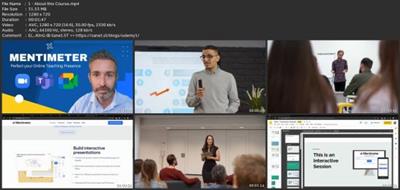
Download link
rapidgator.net:
You must reply in thread to view hidden text.
uploadgig.com:
You must reply in thread to view hidden text.
nitroflare.com:
You must reply in thread to view hidden text.
1dl.net:
You must reply in thread to view hidden text.
