- Thread Starter
- #1
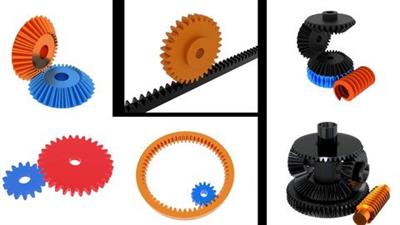
Mechanical Animation In Blender
Last updated 3/2023
MP4 | Video: h264, 1280x720 | Audio: AAC, 44.1 KHz
Language: English | Size: 1.29 GB | Duration: 1h 51m
In this course you are going to learn how to make various kind of gear mechanism and Mechanical Mechanism in blender
Last updated 3/2023
MP4 | Video: h264, 1280x720 | Audio: AAC, 44.1 KHz
Language: English | Size: 1.29 GB | Duration: 1h 51m
In this course you are going to learn how to make various kind of gear mechanism and Mechanical Mechanism in blender
What you'll learn
Hardsurface Animation in blender
Gear mechanism modeling and animation in blender
mechanical mechanism animation in blender
blender
Requirements
Intermediate Knowledge of blender is required
Description
Do you want to learn how to create realistic and accurate gear and mechanical animations in Blender? If yes, then this course is for you!This course will teach you everything you need to know about the gears and mechanical mechanisms. You will learn the fundamental concepts such as gear ratio, pitch circle diameter, and module. You will also learn how to use constraints, drivers, and keyframes to animate different gear mechanisms such as spur gears, rack and pinion gears, worm gears, bevel gears, and sun gears.But that's not all! This course will also show you how to make various mechanical mechanisms such as cranks, pistons, cams, levers, pulleys, belts, chains, and more. You will learn how to rig and animate these mechanisms using bones and shape keys. You will also learn some math and logic behind working constraints that will help you create any animation you want.This course is divided into free and paid add-ons that will help you make gears and mechanical mechanisms quickly and accurately. The free add-on is called Gears Creator Lite and it allows you to create basic gears with a few clicks. The paid add-on is called Gears Creator Pro and it gives you more options and features to customize your gears.The course resources include solved project files for each lesson that you can download and follow along. The instructor is also available to answer any questions or doubts that you may have along the way.By the end of this course, you will have a solid foundation in the gears and mechanical mechanisms. You will be able to create stunning gear and mechanical animations that look realistic and professional. You will also have a lot of fun learning new skills and techniques in Blender.So what are you waiting for? Enroll now and start your journey into the world of gears!
Who this course is for
Intermediate Knowledge of blender is required
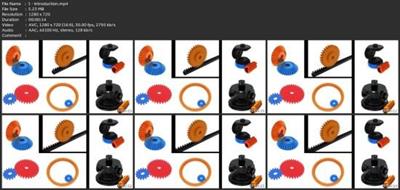
Download link
rapidgator.net:
You must reply in thread to view hidden text.
uploadgig.com:
You must reply in thread to view hidden text.
nitroflare.com:
You must reply in thread to view hidden text.
1dl.net:
You must reply in thread to view hidden text.

