- Thread Starter
- #1
Master Jboss Eap 7.X-8.X Administration - The Complete Guide

100% Hand's On + Real Time - Basic To Expert - Admin's Guide - 17 HRS Intensive Course - Master Concepts - SSL - Script
What you'll learn
Introduction to JBoss EAP
JBoss Installation and Setup
Standalone vs. Domain Mode Configuration
Deploying Java EE Applications on JBoss
Security Configuration and User Management
JBoss Logging and Monitoring
Performance Tuning in JBoss
Troubleshooting and Diagnostics in JBoss
Automating JBoss Management with CLI
JBoss Integration with External Services
Requirements
None
Description
Course Description:This JBoss training course is designed to provide students with in-depth knowledge and hands-on experience in configuring, managing, and deploying Java EE applications on JBoss Enterprise Application Platform (EAP). It covers everything from installation to advanced configuration, security, and performance tuning. By the end of the course, participants will be able to administer JBoss environments effectively, deploy and manage enterprise applications, and ensure high availability and scalability.Key Topics Covered:Introduction to JBoss EAP:Overview of JBoss EAP and its role in Java EE applications.Understanding the architecture, components, and subsystems of JBoss EAP.Exploring different JBoss editions and their features.JBoss Installation and Setup:Installing JBoss EAP on various platforms (Windows, Linux).Initial configuration and environment setup for development and production.Differences between standalone and domain modes.Standalone vs. Domain Mode Configuration:Understanding the use cases for standalone and domain modes.Configuring and managing JBoss in both standalone and domain modes.Managing multiple JBoss instances in domain mode using the central management console.Deploying Java EE Applications on JBoss eploying WAR and EAR files to JBoss EAP.Managing deployments through the JBoss Management Console and Command Line Interface (CLI).Version control of applications and rollback strategies.JBoss Management Console Overview:Navigating and using the JBoss Management Console for administrative tasks.Managing JBoss resources such as datasources, JMS, and logging through the GUI.Configuring Data Sources and JDBC:Setting up JDBC connections and integrating databases.Configuring and managing data sources within JBoss.Monitoring connection pools and database connections.JBoss Clustering and High Availability:Configuring JBoss clustering for load balancing and fault tolerance.Understanding high availability architecture in JBoss.Configuring session replication for Java EE applications.Security Configuration and User Management:Implementing user authentication and authorization in JBoss.Configuring role-based access control (RBAC) and JAAS (Java Authentication and Authorization Service).Enabling secure communication using SSL/TLS.JBoss Logging and Monitoring:Configuring JBoss logging using the integrated logging subsystem.Analyzing logs for debugging and performance monitoring.Integrating JBoss with external monitoring tools for system health and metrics.Performance Tuning in JBoss:Optimizing JBoss for performance and scalability.Configuring thread pools, connection pools, and JVM parameters.Tuning application server performance to handle high traffic loads.Troubleshooting and Diagnostics in JBoss:Common troubleshooting techniques for JBoss applications and server issues.Analyzing logs and diagnostic dumps to resolve runtime problems.Debugging application deployment and runtime errors.Automating JBoss Management with CLI:Using the JBoss Command Line Interface (CLI) to manage servers and deployments.Scripting administrative tasks for automation.Automating JBoss configuration using Jython and Groovy scripts.JBoss Integration with External Services:Integrating JBoss with external services such as Apache MQ, LDAP, and REST APIs.Setting up messaging services, configuring JNDI lookups, and external resource integration.JBoss Load Balancing Techniques:Configuring load balancing using JBoss with mod_cluster and Apache HTTP Server.Distributing traffic across multiple application servers for optimal performance.Understanding session persistence in load-balanced environments.Securing JBoss with SSL:Configuring SSL for secure communication between clients and JBoss servers.Managing and deploying SSL certificates.Enabling HTTPS and secure application access on JBoss.
eploying WAR and EAR files to JBoss EAP.Managing deployments through the JBoss Management Console and Command Line Interface (CLI).Version control of applications and rollback strategies.JBoss Management Console Overview:Navigating and using the JBoss Management Console for administrative tasks.Managing JBoss resources such as datasources, JMS, and logging through the GUI.Configuring Data Sources and JDBC:Setting up JDBC connections and integrating databases.Configuring and managing data sources within JBoss.Monitoring connection pools and database connections.JBoss Clustering and High Availability:Configuring JBoss clustering for load balancing and fault tolerance.Understanding high availability architecture in JBoss.Configuring session replication for Java EE applications.Security Configuration and User Management:Implementing user authentication and authorization in JBoss.Configuring role-based access control (RBAC) and JAAS (Java Authentication and Authorization Service).Enabling secure communication using SSL/TLS.JBoss Logging and Monitoring:Configuring JBoss logging using the integrated logging subsystem.Analyzing logs for debugging and performance monitoring.Integrating JBoss with external monitoring tools for system health and metrics.Performance Tuning in JBoss:Optimizing JBoss for performance and scalability.Configuring thread pools, connection pools, and JVM parameters.Tuning application server performance to handle high traffic loads.Troubleshooting and Diagnostics in JBoss:Common troubleshooting techniques for JBoss applications and server issues.Analyzing logs and diagnostic dumps to resolve runtime problems.Debugging application deployment and runtime errors.Automating JBoss Management with CLI:Using the JBoss Command Line Interface (CLI) to manage servers and deployments.Scripting administrative tasks for automation.Automating JBoss configuration using Jython and Groovy scripts.JBoss Integration with External Services:Integrating JBoss with external services such as Apache MQ, LDAP, and REST APIs.Setting up messaging services, configuring JNDI lookups, and external resource integration.JBoss Load Balancing Techniques:Configuring load balancing using JBoss with mod_cluster and Apache HTTP Server.Distributing traffic across multiple application servers for optimal performance.Understanding session persistence in load-balanced environments.Securing JBoss with SSL:Configuring SSL for secure communication between clients and JBoss servers.Managing and deploying SSL certificates.Enabling HTTPS and secure application access on JBoss.
Overview
Section 1: Introduction
Lecture 1 Introduction to Project Based Course - Theory
Lecture 2 Complete Documentation
Lecture 3 EAR Files
Section 2: Pre-Project - Understanding The Basics Of Linux & Application Server
Lecture 4 Pre-Project - Introduction - Theory
Lecture 5 Layers Of Computers Part 1 - Theory
Lecture 6 Layers Of Computers Part 2 - Theory
Lecture 7 Layers Of Computers Part 3 - Theory
Lecture 8 Network Architecture - Theory
Lecture 9 Web Server VS App Server - Theory
Lecture 10 What Is A Port Number (With Example) - Theory
Lecture 11 Basic Commands In Linux - Theory
Lecture 12 Jboss License - Theory
Section 3: Project 1 - Download & Installation Of JBOSS EAP
Lecture 13 Project 1 - Introduction - Theory
Lecture 14 Downloading Jboss EAP 7.3 - Hands on
Lecture 15 Downloading JAVA 1.8 - Hands on
Lecture 16 Downloading and working with Mobaxterm - Hands on
Lecture 17 Connecting to server - Hands on
Lecture 18 Installation of Java 1.8 - Hands on
Lecture 19 Installation of JBOSS EAP 7.3 in GUI - Hands on
Lecture 20 Uninstallation of JBOSS EAP 7.3 GUI - Hands on
Lecture 21 Installation of JBOSS EAP 7.3 in CLI - Hands on
Lecture 22 Uninstallation of JBOSS EAP 7.3 CLI - Hands On
Lecture 23 Installation of JBOSS EAP 7.3 in Script - Hands on
Section 4: Project 2 - Build JBOSS EAP Standalone Mode (Single JVM Instance)
Lecture 24 Project 2 - Introduction - Theory
Lecture 25 Standalone mode architecture - Theory
Lecture 26 Directory Structure - Hands on
Lecture 27 Exploring Standalone.xml - Hands on
Lecture 28 Standalone.xml vs other ha, full_ha, full. - Hands on
Lecture 29 Starting & Stopping using other standalone.xml - Hands on
Lecture 30 Accessing Admin Server - Hands on
Section 5: Sub Project 2.1 - Deployment In Standalone Mode
Lecture 31 Project 2.1 - Introduction - Theory
Lecture 32 Auto Deployment - Hands on
Lecture 33 Managed Deployment - Hands on
Lecture 34 Un-managed Deployment - Hands on
Lecture 35 Empty Deployment - Hands on
Lecture 36 Updating an Deployment - Hand's On
Section 6: Project 3 - Build JBOSS Domain Mode - Master (Multi JVM Instance)
Lecture 37 Project 3 - Introduction - Theory
Lecture 38 Domain Mode Architecture - Theory
Lecture 39 Directory Structure - Hands on
Lecture 40 Exploring domain.xml - Hands on
Lecture 41 Host.xml VS host-master.xml VS host-slave.xml - Hands on
Lecture 42 Configuration & Starting Master - Hands on
Lecture 43 Accessing Admin Server - Hands on
Section 7: Sub Project 3.1 - Build JBOSS Domain Mode - Slave 1 (Multi JVM Instance)
Lecture 44 Sub Project 3.1 - Introduction - Theory
Lecture 45 Installation of Jboss in Zip mode - Hands on
Lecture 46 Configuring host-slave.xml - Hands on
Lecture 47 Starting Slave 1 service and the JVM under it - Hands on
Lecture 48 Accessing Admin Server - Hands on
Section 8: Sub Project 3.2 - Build JBOSS Domain Mode - Slave 2 (Multi JVM Instance On Diff
Lecture 49 Project 3.2 - Introduction - Theory
Lecture 50 Checking the connectivity of both the virtual servers - Hands on
Lecture 51 Installation of jboss in zip mode in second server - Hands on
Lecture 52 Configuration of host-slave.xml for second slave - Hands on
Lecture 53 Starting the second slave - Hands on
Lecture 54 Browsing the admin console - Hands on
Section 9: Sub Project 3.3 - Create Servers, Server Groups & Deployments
Lecture 55 Project 3.3 - Introduction - Theory
Lecture 56 Removing the default server & server groups - Hands on
Lecture 57 Adding new Server Groups, Server and checking the update files - Hands on
Lecture 58 Exploring all options like Auto Start, Update Auto Start, suspend & reload
Lecture 59 Un-availability of auto deployment - Hands on
Lecture 60 Managed Deployment - Hands on
Lecture 61 Un-managed Deployment - Hands on
Lecture 62 Empty Deployment - Hands on
Lecture 63 Un-deploying your application on domain mode
Section 10: Project 4 - HTTP Server With JBOSS MOD_JK (AJP)
Lecture 64 Project 4 - Introduction - Theory
Lecture 65 Introduction Of HTTP Server 2.4 - Theory
Lecture 66 Installation Of HTTP Server 2.4 In Source Method - Hand's ON
Lecture 67 Installation of HTTP Server 2.4 in binary method - Hand's On
Lecture 68 Folder Structure Of HTTP Server 2.4 - Hand's On
Lecture 69 Virtual Host Introduction For HTTP Server 2.4 - Hand's On
Lecture 70 Virtual Host Configuration For HTTP Server 2.4 - Hand's On
Lecture 71 Configuration of Mod_jk - Hands On
Lecture 72 Testing the communication btw webserver and app server - Hands On
Section 11: Sub Project 4.1- MOD_CLUSTER Integration With JBOSS
Lecture 73 1 Project Introduction 4.1- Theory
Lecture 74 MOD_CLUSTER INTRODUCTION - Hands On
Lecture 75 Downloading MOD_CLUSTER - Hands On
Lecture 76 Defining Modules - Hands On
Lecture 77 HTTP Server Level Configuration - Hands On
Lecture 78 Configuration & Starting Master - Hands on - Copy
Lecture 79 JBOSS Server Level Configuration
Lecture 80 Testing and Troubleshooting Part 1 - Hands on
Lecture 81 Testing and Troubleshooting Part 2 - Hands on - Part 1
Lecture 82 Testing and Troubleshooting Part 2 - Hands on - Part 2
Section 12: Project 5 - Setup SSL On JBOSS & Apache HTTP Server
Lecture 83 1 Project 5 - Introduction - Theory
Lecture 84 Introduction to SSL - Theory
Lecture 85 Understanding One Way, Two Way, Keys, Keystore & TrustStore - Hand's On
Lecture 86 Creating SSL Keystore selfsigned - Hands On
Lecture 87 Jboss Management Console SSL - Hands On
Lecture 88 Jboss Application SSL - Hands On.mp4
Lecture 89 Apache HTTP Server SSL configurations - Hands On
Lecture 90 Troubleshooting - Apache HTTP Server SSL configurations
Section 13: Project 6 - Configure JDBC Connection btw, Database & JBOSS
Lecture 91 Project 6 - Introduction - Theory
Lecture 92 What is JDBC Connectivity - Theory
Lecture 93 Downloading the pre-requisites Configurations - Hands On
Lecture 94 Configuring JDBC Settings in Jboss - Hands On
Lecture 95 Flush & Monitoring JDBC from Jboss - Hands On
Section 14: Project 7 - Configure Logging On Jboss EAP
Lecture 96 Project 7 - Introduction - Theory
Lecture 97 What is Logging - Theory
Lecture 98 Jboss Installation Logs - Hands On
Lecture 99 Jboss Controller & Server Log and Logging Level - Hands On
Lecture 100 Handler, level, formatting, zipping, rotation of jboss logs - Hands ON
Section 15: Project 8 - Set JVM Memory Arguments & GC Policy & Perform Testing
Lecture 101 1 Project 8 - Introduction - Theory
Lecture 102 Memory Topic Demo - Theory
Lecture 103 Heap Memory & GC Introduction - Theory
Lecture 104 Setting up JVM OPTS on standalone mode
Lecture 105 Setting up JVM OPTS on domain mode
Lecture 106 Enabling GC Logs on Domain Mode
Lecture 107 Types of Garbage Collectors
Lecture 108 GC log analysis with examples - Hand's On
Section 16: Project 9 - Authentication & Authorization
Lecture 109 Project 9 - Introduction
Lecture 110 Understanding Authentication - Theory
Lecture 111 Understanding Authorization - Theory
Lecture 112 Introduction to SIMPLE provider - Theory
Lecture 113 Working with SIMPLE Provider - Hands On
Lecture 114 Introduction to RBAC Provider - Theory
Lecture 115 Understanding Groups in Jboss - Theory
Section 17: Project 10 - JBOSS Management CLI
Lecture 116 Project 10 - Introduction
Lecture 117 Management CLI Introduction - Theory
Lecture 118 Connecting To Jboss CLI - Hand's On
Lecture 119 Editing configuration overview - Hand's On
Lecture 120 Setting up Domain Mode for Jboss CLI - Hands On
Lecture 121 Restarting servers and groups using Jboss CLI - Hands On
Lecture 122 Stopping Domain Controller from Jboss CLI - Hands On
Lecture 123 Deploying Undeploying application from Jboss CLI - Hands ON
Lecture 124 Working with Slave node on Jboss CLI - Hands On
Lecture 125 Bonus - Jboss CLI Mode in GUI - Hands On
Lecture 126 Bonus - Jboss Script Mode - Hands On
Section 18: Project 11 - Upgrading/Patching Of JBOSS EAP
Lecture 127 What is patching - Theory
Lecture 128 Download and viewing the patch - Hand's On
Lecture 129 Requirements for Patch - Hand's On
Lecture 130 Installation of patch - Hand's On
Lecture 131 Bonus - Verifying Patch updated directory - Hand's On
Lecture 132 Updating Patch on the slave server - Hand's On
Lecture 133 Updating patch on the remote slave server - Hand's On
Lecture 134 Rolling back the patch - Hand's On
Everyone
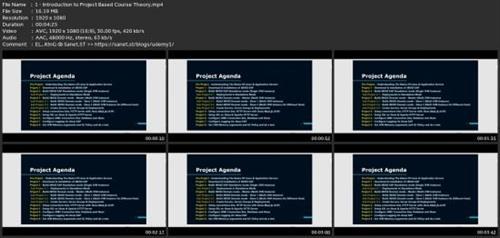
rapidgator.net:
ddownload.com:

Published 9/2024
MP4 | Video: h264, 1920x1080 | Audio: AAC, 44.1 KHz
Language: English | Size: 9.80 GB | Duration: 16h 45m
MP4 | Video: h264, 1920x1080 | Audio: AAC, 44.1 KHz
Language: English | Size: 9.80 GB | Duration: 16h 45m
100% Hand's On + Real Time - Basic To Expert - Admin's Guide - 17 HRS Intensive Course - Master Concepts - SSL - Script
What you'll learn
Introduction to JBoss EAP
JBoss Installation and Setup
Standalone vs. Domain Mode Configuration
Deploying Java EE Applications on JBoss
Security Configuration and User Management
JBoss Logging and Monitoring
Performance Tuning in JBoss
Troubleshooting and Diagnostics in JBoss
Automating JBoss Management with CLI
JBoss Integration with External Services
Requirements
None
Description
Course Description:This JBoss training course is designed to provide students with in-depth knowledge and hands-on experience in configuring, managing, and deploying Java EE applications on JBoss Enterprise Application Platform (EAP). It covers everything from installation to advanced configuration, security, and performance tuning. By the end of the course, participants will be able to administer JBoss environments effectively, deploy and manage enterprise applications, and ensure high availability and scalability.Key Topics Covered:Introduction to JBoss EAP:Overview of JBoss EAP and its role in Java EE applications.Understanding the architecture, components, and subsystems of JBoss EAP.Exploring different JBoss editions and their features.JBoss Installation and Setup:Installing JBoss EAP on various platforms (Windows, Linux).Initial configuration and environment setup for development and production.Differences between standalone and domain modes.Standalone vs. Domain Mode Configuration:Understanding the use cases for standalone and domain modes.Configuring and managing JBoss in both standalone and domain modes.Managing multiple JBoss instances in domain mode using the central management console.Deploying Java EE Applications on JBoss
Overview
Section 1: Introduction
Lecture 1 Introduction to Project Based Course - Theory
Lecture 2 Complete Documentation
Lecture 3 EAR Files
Section 2: Pre-Project - Understanding The Basics Of Linux & Application Server
Lecture 4 Pre-Project - Introduction - Theory
Lecture 5 Layers Of Computers Part 1 - Theory
Lecture 6 Layers Of Computers Part 2 - Theory
Lecture 7 Layers Of Computers Part 3 - Theory
Lecture 8 Network Architecture - Theory
Lecture 9 Web Server VS App Server - Theory
Lecture 10 What Is A Port Number (With Example) - Theory
Lecture 11 Basic Commands In Linux - Theory
Lecture 12 Jboss License - Theory
Section 3: Project 1 - Download & Installation Of JBOSS EAP
Lecture 13 Project 1 - Introduction - Theory
Lecture 14 Downloading Jboss EAP 7.3 - Hands on
Lecture 15 Downloading JAVA 1.8 - Hands on
Lecture 16 Downloading and working with Mobaxterm - Hands on
Lecture 17 Connecting to server - Hands on
Lecture 18 Installation of Java 1.8 - Hands on
Lecture 19 Installation of JBOSS EAP 7.3 in GUI - Hands on
Lecture 20 Uninstallation of JBOSS EAP 7.3 GUI - Hands on
Lecture 21 Installation of JBOSS EAP 7.3 in CLI - Hands on
Lecture 22 Uninstallation of JBOSS EAP 7.3 CLI - Hands On
Lecture 23 Installation of JBOSS EAP 7.3 in Script - Hands on
Section 4: Project 2 - Build JBOSS EAP Standalone Mode (Single JVM Instance)
Lecture 24 Project 2 - Introduction - Theory
Lecture 25 Standalone mode architecture - Theory
Lecture 26 Directory Structure - Hands on
Lecture 27 Exploring Standalone.xml - Hands on
Lecture 28 Standalone.xml vs other ha, full_ha, full. - Hands on
Lecture 29 Starting & Stopping using other standalone.xml - Hands on
Lecture 30 Accessing Admin Server - Hands on
Section 5: Sub Project 2.1 - Deployment In Standalone Mode
Lecture 31 Project 2.1 - Introduction - Theory
Lecture 32 Auto Deployment - Hands on
Lecture 33 Managed Deployment - Hands on
Lecture 34 Un-managed Deployment - Hands on
Lecture 35 Empty Deployment - Hands on
Lecture 36 Updating an Deployment - Hand's On
Section 6: Project 3 - Build JBOSS Domain Mode - Master (Multi JVM Instance)
Lecture 37 Project 3 - Introduction - Theory
Lecture 38 Domain Mode Architecture - Theory
Lecture 39 Directory Structure - Hands on
Lecture 40 Exploring domain.xml - Hands on
Lecture 41 Host.xml VS host-master.xml VS host-slave.xml - Hands on
Lecture 42 Configuration & Starting Master - Hands on
Lecture 43 Accessing Admin Server - Hands on
Section 7: Sub Project 3.1 - Build JBOSS Domain Mode - Slave 1 (Multi JVM Instance)
Lecture 44 Sub Project 3.1 - Introduction - Theory
Lecture 45 Installation of Jboss in Zip mode - Hands on
Lecture 46 Configuring host-slave.xml - Hands on
Lecture 47 Starting Slave 1 service and the JVM under it - Hands on
Lecture 48 Accessing Admin Server - Hands on
Section 8: Sub Project 3.2 - Build JBOSS Domain Mode - Slave 2 (Multi JVM Instance On Diff
Lecture 49 Project 3.2 - Introduction - Theory
Lecture 50 Checking the connectivity of both the virtual servers - Hands on
Lecture 51 Installation of jboss in zip mode in second server - Hands on
Lecture 52 Configuration of host-slave.xml for second slave - Hands on
Lecture 53 Starting the second slave - Hands on
Lecture 54 Browsing the admin console - Hands on
Section 9: Sub Project 3.3 - Create Servers, Server Groups & Deployments
Lecture 55 Project 3.3 - Introduction - Theory
Lecture 56 Removing the default server & server groups - Hands on
Lecture 57 Adding new Server Groups, Server and checking the update files - Hands on
Lecture 58 Exploring all options like Auto Start, Update Auto Start, suspend & reload
Lecture 59 Un-availability of auto deployment - Hands on
Lecture 60 Managed Deployment - Hands on
Lecture 61 Un-managed Deployment - Hands on
Lecture 62 Empty Deployment - Hands on
Lecture 63 Un-deploying your application on domain mode
Section 10: Project 4 - HTTP Server With JBOSS MOD_JK (AJP)
Lecture 64 Project 4 - Introduction - Theory
Lecture 65 Introduction Of HTTP Server 2.4 - Theory
Lecture 66 Installation Of HTTP Server 2.4 In Source Method - Hand's ON
Lecture 67 Installation of HTTP Server 2.4 in binary method - Hand's On
Lecture 68 Folder Structure Of HTTP Server 2.4 - Hand's On
Lecture 69 Virtual Host Introduction For HTTP Server 2.4 - Hand's On
Lecture 70 Virtual Host Configuration For HTTP Server 2.4 - Hand's On
Lecture 71 Configuration of Mod_jk - Hands On
Lecture 72 Testing the communication btw webserver and app server - Hands On
Section 11: Sub Project 4.1- MOD_CLUSTER Integration With JBOSS
Lecture 73 1 Project Introduction 4.1- Theory
Lecture 74 MOD_CLUSTER INTRODUCTION - Hands On
Lecture 75 Downloading MOD_CLUSTER - Hands On
Lecture 76 Defining Modules - Hands On
Lecture 77 HTTP Server Level Configuration - Hands On
Lecture 78 Configuration & Starting Master - Hands on - Copy
Lecture 79 JBOSS Server Level Configuration
Lecture 80 Testing and Troubleshooting Part 1 - Hands on
Lecture 81 Testing and Troubleshooting Part 2 - Hands on - Part 1
Lecture 82 Testing and Troubleshooting Part 2 - Hands on - Part 2
Section 12: Project 5 - Setup SSL On JBOSS & Apache HTTP Server
Lecture 83 1 Project 5 - Introduction - Theory
Lecture 84 Introduction to SSL - Theory
Lecture 85 Understanding One Way, Two Way, Keys, Keystore & TrustStore - Hand's On
Lecture 86 Creating SSL Keystore selfsigned - Hands On
Lecture 87 Jboss Management Console SSL - Hands On
Lecture 88 Jboss Application SSL - Hands On.mp4
Lecture 89 Apache HTTP Server SSL configurations - Hands On
Lecture 90 Troubleshooting - Apache HTTP Server SSL configurations
Section 13: Project 6 - Configure JDBC Connection btw, Database & JBOSS
Lecture 91 Project 6 - Introduction - Theory
Lecture 92 What is JDBC Connectivity - Theory
Lecture 93 Downloading the pre-requisites Configurations - Hands On
Lecture 94 Configuring JDBC Settings in Jboss - Hands On
Lecture 95 Flush & Monitoring JDBC from Jboss - Hands On
Section 14: Project 7 - Configure Logging On Jboss EAP
Lecture 96 Project 7 - Introduction - Theory
Lecture 97 What is Logging - Theory
Lecture 98 Jboss Installation Logs - Hands On
Lecture 99 Jboss Controller & Server Log and Logging Level - Hands On
Lecture 100 Handler, level, formatting, zipping, rotation of jboss logs - Hands ON
Section 15: Project 8 - Set JVM Memory Arguments & GC Policy & Perform Testing
Lecture 101 1 Project 8 - Introduction - Theory
Lecture 102 Memory Topic Demo - Theory
Lecture 103 Heap Memory & GC Introduction - Theory
Lecture 104 Setting up JVM OPTS on standalone mode
Lecture 105 Setting up JVM OPTS on domain mode
Lecture 106 Enabling GC Logs on Domain Mode
Lecture 107 Types of Garbage Collectors
Lecture 108 GC log analysis with examples - Hand's On
Section 16: Project 9 - Authentication & Authorization
Lecture 109 Project 9 - Introduction
Lecture 110 Understanding Authentication - Theory
Lecture 111 Understanding Authorization - Theory
Lecture 112 Introduction to SIMPLE provider - Theory
Lecture 113 Working with SIMPLE Provider - Hands On
Lecture 114 Introduction to RBAC Provider - Theory
Lecture 115 Understanding Groups in Jboss - Theory
Section 17: Project 10 - JBOSS Management CLI
Lecture 116 Project 10 - Introduction
Lecture 117 Management CLI Introduction - Theory
Lecture 118 Connecting To Jboss CLI - Hand's On
Lecture 119 Editing configuration overview - Hand's On
Lecture 120 Setting up Domain Mode for Jboss CLI - Hands On
Lecture 121 Restarting servers and groups using Jboss CLI - Hands On
Lecture 122 Stopping Domain Controller from Jboss CLI - Hands On
Lecture 123 Deploying Undeploying application from Jboss CLI - Hands ON
Lecture 124 Working with Slave node on Jboss CLI - Hands On
Lecture 125 Bonus - Jboss CLI Mode in GUI - Hands On
Lecture 126 Bonus - Jboss Script Mode - Hands On
Section 18: Project 11 - Upgrading/Patching Of JBOSS EAP
Lecture 127 What is patching - Theory
Lecture 128 Download and viewing the patch - Hand's On
Lecture 129 Requirements for Patch - Hand's On
Lecture 130 Installation of patch - Hand's On
Lecture 131 Bonus - Verifying Patch updated directory - Hand's On
Lecture 132 Updating Patch on the slave server - Hand's On
Lecture 133 Updating patch on the remote slave server - Hand's On
Lecture 134 Rolling back the patch - Hand's On
Everyone
Screenshots
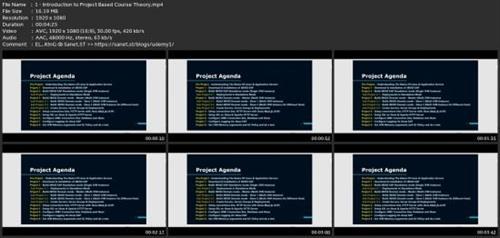
rapidgator.net:
You must reply in thread to view hidden text.
ddownload.com:
You must reply in thread to view hidden text.
