- Thread Starter
- #1
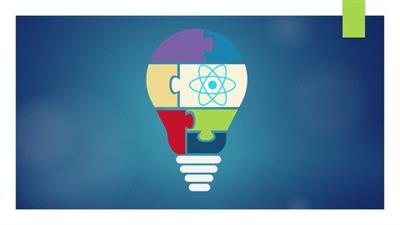
Learn And Build React Native Application In 1 Day
Published 11/2023
MP4 | Video: h264, 1920x1080 | Audio: AAC, 44.1 KHz
Language: English | Size: 332.23 MB | Duration: 0h 55m
Build Android and iOS cross platform React Native Application in 1 Day
Published 11/2023
MP4 | Video: h264, 1920x1080 | Audio: AAC, 44.1 KHz
Language: English | Size: 332.23 MB | Duration: 0h 55m
Build Android and iOS cross platform React Native Application in 1 Day
What you'll learn
Learn skills required for developing a React Native application
Have a functional React Native application ready with source code to review at your fingertips
Build a real functional application by following along the tasks shown
Install React Native and all required dependencies for building, running and debugging a mobile application
Learn the basic building blocks of a React Native Application
Deep dive into React Native features including Layout, UI Components, Styles, Page Navigation, Props and State, Hooks, SQLite Integration and Asyncstorage
Fetch and use JSON data from a REST API in the application
Learn how to run and debug a React Native Application on emulator and mobile phone
Tips for saving time while developing applications
Requirements
Basic JavaScript experience to understand the code
A good internet connection to watch the video content presented in this course
A PC or Mac is required if you would like to follow along or practice what is presented in the course
Description
This course will teach you the skills required for developing a React Native application which works on Android and iOS super fast. The React Native UI Core Components used in this course are cross platform.The resources with this course will help you do the installation of any tools required for both Android and iOS. In this course you will:Install React Native and all required dependencies for building, running and debugging a mobile applicationLearn the basic building blocks of a React Native ApplicationDeep dive into React Native features including Layout, UI Components, Styles, Page Navigation, Props and State and HooksUnderstand and implement how to fetch and use JSON data from a REST API in an applicationLearn how to store persistent data using SQLite Integration as well as Asyncstorage and use it in a real applicationKnow how to run and debug a React Native Application on emulator and mobile phoneBuild a real functional application by following along the tasks shownBe familiar with the tips for saving time while developing applicationsAt the end of the course you will have a functional React Native application ready with source code to review at your fingertips.
Overview
Section 1: Introduction
Lecture 1 Introduction
Lecture 2 Course Introduction - What are we going to learn ?
Lecture 3 What is React Native and why do we need it ?
Section 2: Setup Development Environment
Lecture 4 Development Environment
Lecture 5 Install NodeJS and NPM - Part 1
Lecture 6 Install NodeJS and NPM - Part 2
Lecture 7 Install Visual Studio Code - Part 1
Lecture 8 Install Visual Studio Code - Part 2
Lecture 9 Install JDK Version 11
Lecture 10 Install Android Studio - Why do we need Android Studio ?
Lecture 11 Install Android Studio - Download and Install Android Studio
Lecture 12 Install Android Studio - Create Android Virtual Device (AVD)
Section 3: Create Hello React Native Application
Lecture 13 Create First React Native Application
Lecture 14 Understand the generated First React Native Application
Lecture 15 Update Application and print Hello React Native
Section 4: Build and Run a React Native Application
Lecture 16 Build and Run the Hello React Native Application on emulator
Section 5: Reloading and Debugging React Native Applications
Lecture 17 Reloading and Debug React Native Application
Section 6: Deploy Application on Physical Device
Lecture 18 Deploy and Run the application on a cell phone
Section 7: Building Blocks of a React Native Application
Lecture 19 Understand the building blocks of a React Native Application
Section 8: Create a fully functional React Native Application (Learn React Native Concepts)
Lecture 20 Introduction to the World Atlas application
Lecture 21 Create Home Page[View, Image]
Lecture 22 Add Button and Click Handler to Home Page[Button, Click Handler]
Lecture 23 Setup Page Navigation[Stack Navigator]
Lecture 24 Create List of Countries and List of States Screen[Flexbox Layout, FlatList]
Lecture 25 Navigate to the Countries Screen from Home Screen[useNavigation Hook]
Lecture 26 Update States, use country passed & filter states based on that[Route Params]
Lecture 27 Fetch JSON data from public API[Fetch, async-await, useEffect hook]
Lecture 28 Component State[useState hook]
Section 9: Persist Data - SQLite and Asyncstorage
Lecture 29 Permanent Storage: Asyncstorage / SQLite Database
Section 10: Conclusion and Next Steps
Lecture 30 Conclusion and Thank You
Anybody who wants to learn and build Fully Functional React Native Application in 1 day
rapidgator.net:
You must reply in thread to view hidden text.
uploadgig.com:
You must reply in thread to view hidden text.

