M
0

2022-11-18
MP4 | Video: h264, 1920x1080 | Audio: AAC, 44.1 KHz
Language: English | Size: 491.41 MB | Duration: 1h 50m
Kawaii Doodles Simple Fairy Tale Illustrations Cute Drawing In Procreate
MP4 | Video: h264, 1920x1080 | Audio: AAC, 44.1 KHz
Language: English | Size: 491.41 MB | Duration: 1h 50m
Kawaii Doodles Simple Fairy Tale Illustrations Cute Drawing In Procreate
About This Class
As a project for this class, create a cute illustration on a fairy tale theme. You can repeat what you've seen during the class or draw your own character(s) using the techniques you've learned. When
Description
Into this class, we'll draw a bunch of cute, naive fairy tale doodles. You'll learn how to draw simple but cute pictures only by using single (or combining multiple) simple shapes. We're starting from scratch, so you don't need any additional preparations.This class doesn't require any prior experience or fancy tools. Everything you'll see will be happening in Procreate, however if you have other software or want to try traditional materials - you're welcome to join!
During the class, we'll explore
Simple shapes & QuickShape tool;
Drawing Guides & Assisted drawing;
Symmetry tool & Radial Symmetry tool.
Upon completion
You'll get a bunch of full colored illustrations which you might use, for example, as individual stickers, a set of stickers, clip art, or as a full-fledged illustration - you can print them or use digitally;
You'll know the basics of making cute characters;
You'll be ready to start creating your own kawaii pictures.
All class materials, such as color palette, you can find under Resources.
Looking forward to seeing you in class!
⠀
⠀
Liked this class? Check out other Procreate tutorials
How to Draw Kawaii illustrations: Cute Veggies | Procreate
How to Draw Kawaii Illustrations: Cute Planets | Procreate
Let's Draw a Cute Kawaii Sushi Set Illustration | Procreate
How to Draw Kawaii Sticker Illustrations: Cute Fast Food | Procreate
How to Draw Kawaii Sticker Illustrations: Cute Cookies | Procreate
Let's Draw Cute Kawaii Sweets Stickers | Procreate
An Easy Way of Recoloring Your Illustrations | Let's Draw Cute Kawaii Bears | Procreate
Simple & Cute Characters: Plant Illustrations | Procreate Drawing for Beginners
Simple & Cute Characters: Food & Drink Illustrations | Procreate Drawing for Beginners
Easy & Cute Characters: Bubble Tea | Simple Shapes & Techniques | Procreate for Beginners
Exploring Kawaii Emotions: Frog Stickers | Procreate Illustrations for Beginners
Cute & Colorful Kawaii Summer Food Characters | Procreate Drawing for Beginners
Autumn Vibe Illustration: Kawaii Characters in Procreate
Digital Watercolor: Cute Animals | Procreate
Cute Characters: Kawaii Halloween Sweets | Procreate
Drawing Cute & Colorful Animal Post Stamps | Procreate Illustration
Cute & Simple Breakfast Characters | Procreate Drawing for Beginners
Cute Food Packaging: Kawaii Drinks & Candy | Procreate Drawing for Beginners
Project Guide
As a project for this class, create a cute illustration on a fairy tale theme. You can repeat what you've seen during the class or draw your own character(s) using the techniques you've learned.When creating a project with your own illustrations, don't limit yourself to sharing only the final result.You might also share
your inspirational reference pictures
color schemes
thumbnails and sketches;
any other steps you consider significant.
When repeating the class characters, you still might stay creative and find room for experiments. Play with colors, add different facial features, position the objects differently!
If you have any questions, hop into the discussion!
Looking forward to seeing your projects
Overview
Lesson 1:Introduction
Lesson 2:Sketching the Castle
Lesson 3:Sketching the Dragon
Lesson 4:Sketching the Princess
Lesson 5:Sketching Miscellaneous Objects
Lesson 6:Coloring the Castle
Lesson 7:Coloring the Princess
Lesson 8:Coloring the Dragon
Lesson 9:Coloring the Sun
Lesson 10:Coloring Miscellaneous Objects
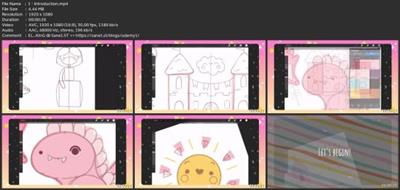
Download link
rapidgator.net:
You must reply in thread to view hidden text.
uploadgig.com:
You must reply in thread to view hidden text.
nitroflare.com:
You must reply in thread to view hidden text.
1dl.net:
You must reply in thread to view hidden text.

