- Thread Starter
- #1

How To Make Digital Planners In Keynote
Published 5/2023
MP4 | Video: h264, 1280x720 | Audio: AAC, 44.1 KHz
Language: English | Size: 1.14 GB | Duration: 1h 39m
Digital Planners, Undated Planner Design, Clickable Hyperlinks, Digital Planner in KeyNote
Published 5/2023
MP4 | Video: h264, 1280x720 | Audio: AAC, 44.1 KHz
Language: English | Size: 1.14 GB | Duration: 1h 39m
Digital Planners, Undated Planner Design, Clickable Hyperlinks, Digital Planner in KeyNote
What you'll learn
Creating digital planner templates from start to finish
Designing digital planners in KeyNote
Easily creating hyperlinks
Creating a mock up for selling your planner
Saving and compressing a lag free planner
Tips and tricks on how to save time while making a planner
Requirements
KeyNote app installed
Mac computer
Description
Have you ever wanted to create a digital planner but don't know where to start? In this course you will learn how to make a digital planner from start to finish including making mockups that you can use on Etsy or Pinterest! No need to have any design background or even a tablet. All you need to have is a Mac computer with KeyNote installed!If you have a digital planner in mind that you've always wanted to create but didn't know how this course is for you! I've made more than 20k sales on Etsy selling digital planners and stickers and I will show you my whole process of creating a digital planner from start to finish and also we will be even designing a mock up for our finished planner.I will teach you some of my techniques that I developed over the years of making digital planners that save me time and let me focus on the creative part of the process without doing tedious work.I will show you how to create the whole design in Keynote without using expensive software like Illustrator of Photoshop, I will share with your my favourite free apps and websites for creating mock ups, finding free backgrounds for your designs and what I use to compress my files to make them easy to use.By the end of this course you will know how to create a digital planner with working hyperlinks and a fully customizable design. You will also know how to make stylish mockups of your planners that you can then publish on Etsy or Pinterest. You will learn how to make a lag free planner, change the colours of your whole design in just a few clicks and make templates to make countless number of projects.So if you want to create a digital planner for yourself or for selling this course if perfect for you!
Overview
Section 1: Intro
Lecture 1 Intro
Section 2: Designing
Lecture 2 Base Project and Tablet Sizes
Lecture 3 Colors and Monthly Planner Base
Lecture 4 Designing a Weekly Planner
Lecture 5 Daily Planner, Meal Planner & Paper Templates
Section 3: Master Slides & Hyperlinks
Lecture 6 Using Master Slides - 1st Method
Lecture 7 Designing the Hyperlinks
Lecture 8 Using Master Slides - 2nd Method
Section 4: Making New Planners Using the Template
Lecture 9 Changing Monday to Sunday start
Lecture 10 Making New Color Variation
Section 5: Finishing Touches
Lecture 11 Saving and Compressing
Lecture 12 Creating Mockups in Canva
Lecture 13 Finishing the Mockups
People who want to create digital planners for themselves or for selling
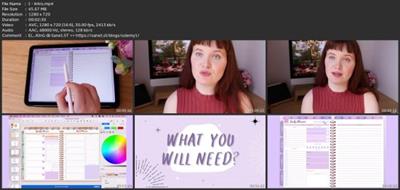
Download link
rapidgator.net:
You must reply in thread to view hidden text.
uploadgig.com:
You must reply in thread to view hidden text.
nitroflare.com:
You must reply in thread to view hidden text.
1dl.net:
You must reply in thread to view hidden text.
