O
0

Google Sheets For Teams II: Advanced Features & Formulas For Teams
Duration: 2h 1m | Video: .MP4, 1280x720, 30 fps | Audio: AAC, 48 kHz, 2ch | Size: 1.19 GB
Genre: eLearning | Language: English
Duration: 2h 1m | Video: .MP4, 1280x720, 30 fps | Audio: AAC, 48 kHz, 2ch | Size: 1.19 GB
Genre: eLearning | Language: English
Build advanced Google Sheets formulas for modeling and analysis
You're and advanced Google Sheets user and already know how to use VLOOKUP and PivotTables. This class dives into more advanced use cases and scenarios for high performing teams. Your team needs to do more advanced analysis on how to do things like optimize profit or analyze big data sets. This class teaches you the advanced formulas to features to help your team be more productive in Google Sheets. Are you a beginner to Google Sheets? Take the intro Google Sheets For Teams I class!
Note: this class moves fast and requires previous knowledge of Google Sheets. See the "Who this class is for" section below.
What you'll learn
Protecting your worksheets from accidental edits or deletions
How the QUERY function helps you sort through big datasets better
Building a user-friendly dashboard that the C-Suite can interact with
Finding optimal inputs for your models with Goal Seek and Solver
Syncing your Google Sheet with another Google Sheet at your company
and more!
Why you should take this class
Google Sheets is an integral part of your team, and you want to figure out ways to make your Google Sheet easier to use for everyone at your company. You'll walk away with skills to improve the user experience of your Google Sheet. The advanced formulas will also help you summarize and analyze data better so that your team can see the data that matters to them.
Google Sheet class file
You'll be using a Google Sheet file I've created for this class. Make a copy of the file here.
Who is this class for?
Advanced users of Google Sheets
You typically are the "project manager" of our team's Google Sheets file
Prerequisites: Understand how to work with common formulas like VLOOKUP and features like conditional formatting
Questions?
Please post your questions in the Discussions page of this class
Other advanced spreadsheet classes you might like
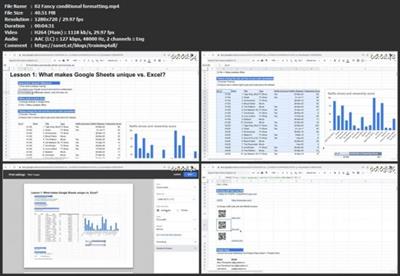
Download link
rapidgator.net:
You must reply in thread to view hidden text.
uploadgig.com:
You must reply in thread to view hidden text.
nitroflare.com:
You must reply in thread to view hidden text.
1dl.net:
You must reply in thread to view hidden text.

