- Thread Starter
- #1

Editing Essentials for YouTube: Quick Tips and Tricks
Published 4/2023
Created by Dani Bonilla
MP4 | Video: h264, 1280x720 | Audio: AAC, 44.1 KHz, 2 Ch
Genre: eLearning | Language: English | Duration: 10 Lectures ( 43m ) | Size: 495 MB
Master Video Editing Techniques for Polished YouTube Content
What you'll learn
Perform basic video editing techniques for YouTube content
Enhance audio quality and integrate music or sound effects
Create and animate engaging text and title elements
Apply color correction, grading, and effects for polished visuals
Requirements
Basic computer skills; no prior video editing experience required
Access to video editing software (free or paid)
A computer capable of running video editing software smoothly
Interest in creating and improving YouTube content
Description
Welcome to "Editing Essentials for YouTube: Quick Tips and Tricks," a comprehensive 30-minute course designed to help aspiring and beginner YouTube content creators learn essential video editing techniques and improve their overall video quality. With a focus on efficiency, this course is perfect for busy creators who want to make the most of their time while still producing polished, engaging content that stands out on YouTube.In this course, you will learn how to organize and prepare your footage, making it easier to navigate and edit your video clips. We will cover the basics of editing techniques, such as selecting the right portions of clips, trimming, splitting, and using ripple, roll, and slip edits. You'll also learn how to enhance your video's visual appeal by adding transitions between clips.Audio plays a critical role in viewer engagement, and this course will teach you how to improve your video's audio quality. We will cover topics such as adjusting audio levels, synchronizing audio with video, reducing background noise, and integrating music and sound effects to add depth and interest to your content.Text and titles are essential for grabbing viewers' attention and providing context. In this course, you'll learn how to create and customize titles, add lower thirds and captions, and animate text elements to make your content more dynamic and visually appealing.Color correction and grading can make a significant difference in your video's overall quality. This course will teach you the basics of color correction tools, including adjusting exposure, contrast, and saturation, as well as applying and customizing Look-Up Tables (LUTs) to achieve a consistent and professional look across your videos.Adding effects and motion graphics can elevate your content to the next level. In this course, you'll learn how to apply and customize video effects, use keyframes for animation, and employ motion tracking and stabilization techniques to create smooth and captivating visuals.Lastly, we will cover exporting and optimizing your video for YouTube. You will learn how to choose the right export settings, compress and optimize your video for the platform, and upload your content with the appropriate metadata to maximize discoverability and engagement.Upon completing this course, you will have a solid foundation in video editing for YouTube and the skills needed to create engaging and polished content that resonates with your audience. We will also provide you with recommended resources for further learning and encourage you to practice and improve your editing skills over time."Editing Essentials for YouTube: Quick Tips and Tricks" is designed for aspiring and beginner YouTube content creators looking to enhance their video editing skills and improve their channel's overall quality. No prior video editing experience is required, making this course accessible to a wide range of learners. All you need is a computer capable of running video editing software and a desire to create outstanding YouTube content.Enroll now and start mastering the art of video editing for YouTube today!
Who this course is for
Aspiring and beginner YouTube content creators looking to enhance their video editing skills
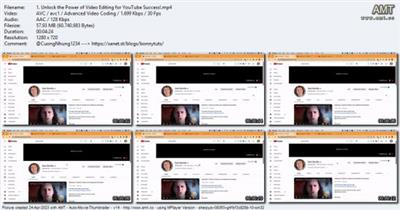
Download link
rapidgator.net:
You must reply in thread to view hidden text.
nitroflare.com:
You must reply in thread to view hidden text.
ddownload.com:
You must reply in thread to view hidden text.
1dl.net:
You must reply in thread to view hidden text.

