O
0

Last updated 11/2022
MP4 | Video: h264, 1280x720 | Audio: AAC, 44.1 KHz
Language: English | Size: 4.11 GB | Duration: 5h 30m
Measure and control temperature with OLED display and datalogging in SD card and Google sheet
MP4 | Video: h264, 1280x720 | Audio: AAC, 44.1 KHz
Language: English | Size: 4.11 GB | Duration: 5h 30m
Measure and control temperature with OLED display and datalogging in SD card and Google sheet
What you'll learn
Learn different types of temperature sensors and where to use each type.
Measure temperature with Arduino/ESP32, record data in SD card, display on OLED and send to Google sheet.
Learn different methods for heating and cooling using off-shelf low-cost components.
Build complete temperature control system with minimal programming knowledge.
Learn how to utilize available resources (codes from examples and internet) and fit them into your project.
Requirements
Basic programming skills using Arduino IDE.
Basic knowledge about Arduino hardware.
Description
This is the second course in the DIY Lab Equipment with Arduino series. After we learnt the basics in the first course, now we APPLY the knowledge to measure and control the temperature for our experiment setup or project. Temperature is essential in almost any experiment and it is important to record it continuously. This is why we directly employed SD card module to save the records so that we can retrieve them and put them in Excel for example. We also included how to send the data to Google sheet so that online monitoring can be done anywhere. We also added OLED display to show the measurements so that the system can be used easily independent from the computer.After learning temperature measurement, we moved to explain different ways of heating and cooling. We made a complete setup to measure the temperature and use it to control heating and cooling of water as an example of experiment setup. We employed PWM to precisely control the temperature. Similar setup can be applied in different ways to fit to our experiment. Like other course, we use off-shelf components that are readily available at low cost.During this course, we practice how to utilize available codes from the internet or library examples and fit them in our project with minimal coding experience. If you have no knowledge about coding and Arduino, it is highly advised to take the first course (DIY Lab Equipment with Arduino-Part 1-The basics).In the next course we will learn about liquid handling that includes the properties and use of different pumps and how to make your own pump to use it to control liquid transfer.
Overview
Section 1: Measuring Temperature with Arduino Uno/ESP32 and analog/digital sensor
Lecture 1 Types of temperature sensors
Lecture 2 Measuring temperature with thermistor using Arduino Uno
Lecture 3 Measuring T with thermistor using Arduino Uno: Adding calibration
Lecture 4 Adding SD card: Making T data logger using Arduino Uno
Lecture 5 Moving to ESP32: Measuring T with thermistor using ESP32
Lecture 6 Making temperature data logger using ESP32 and SD card
Lecture 7 Adding IoT: Recording data in Google sheet
Lecture 8 Measuring T with DS18B20 digital T sensor using ESP32
Lecture 9 Calibrating thermistor with DS18B20 sensor and ESP32
Lecture 10 Adding display (OLED) to your project
Lecture 11 Adding the real time and date to your project: working with RTC module
Section 2: Measuring Temperature with Other Temperature Sensors
Lecture 12 Using LM35 temperature sensor with Arduino Uno
Lecture 13 Using LM35 temperature sensor with ESP32 (unsuccessful)
Lecture 14 Measuring T using non-contact IR temperature sensor and ESP32
Lecture 15 Using thermocouple MAX6675 temperature sensor with Arduino Uno and E
Lecture 16 Measuring Temperature&Humidity using DHT11 and DHT22 with ESP32
Section 3: Controlling Temperature using Arduino and heating/cooling modules/methods
Lecture 17 Heating and cooling methods and modules
Lecture 18 Controlling temperature using relay - Make water bath with heating element
Lecture 19 Controlling temperature using relay - Make water bath with heating pad
Lecture 20 Controlling temperature using MOSFET - water bath with heating pad
Lecture 21 Controlling temperature using MOSFET - more advanced temperature controls
Lecture 22 Making cold water bath (chiller) using off-shelf resources
Students and researchers looking to add temperature measurement or control to the experiments.,Non-engineers looking to utilize available off-shelf heating and cooling modules.,Chemistry, biology, physics, biomedical, medical, pharmaceutical lab students, researchers and staff who need to make DIY equipment
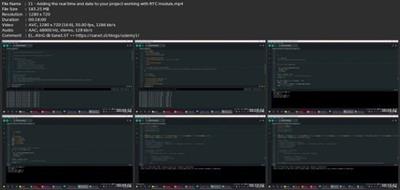
Download link
rapidgator.net:
You must reply in thread to view hidden text.
uploadgig.com:
You must reply in thread to view hidden text.
nitroflare.com:
You must reply in thread to view hidden text.
1dl.net:
You must reply in thread to view hidden text.
