- Thread Starter
- #1
Design Like A Pro: Figma Tokens For Effective Design Systems
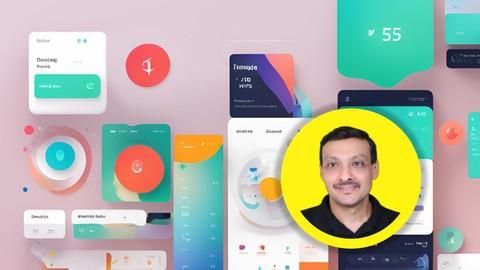
Master Figma Tokens to Build Consistent and Scalable Design Systems for Seamless Collaboration and Efficiency
What you'll learn
Managing Design Tokens
Using Primitive Tokens
Explore Semantic Tokens
Token Structuring and Organization
Typography and Spacing Tokens
Naming Conventions for Tokens
Radius and Component Tokens
Apply Design Tokens in Your Workflow
Requirements
No prior knowledge of tokens is required
Basic understanding of Figma is helpful.
Description
Unlock the power of Figma design tokens and transform the way you build and scale design systems! In this course, you will learn how to create and manage design tokens to ensure consistency, efficiency, and flexibility in your projects. Whether you're a seasoned designer or just getting started, this course will provide you with actionable insights on leveraging Figma tokens for better control over typography, colors, spacing, and variants. What You Will Learn:How to set up design tokens in Figma for seamless design management.Best practices for naming, organizing, and applying tokens to your design system.Ways to improve your design workflow by creating reusable tokens for typography, colors, and spacing. Course OutlinePrimitive TokensMove your tokensSemantic tokenSemantic token practiceNaming design tokensTypography-tokensSpacing TokensToken ManagementRadius TokensComponent Design TokensCreate component tokensWhy Take This Class: This course will help you streamline your design process and maintain consistency across multiple projects and teams. With design tokens, you can create scalable solutions that make updating and maintaining designs easier than ever.Who This Class is For: Ideal for UI/UX designers, product designers, Design System Managers, Figma Enthusiasts, Design Team Leaders and Managers, Design Students and Beginners who are looking to improve efficiency and standardize their design process with tokens in Figma. No prior knowledge of tokens is required, but a basic understanding of Figma is helpful.Materials Needed: Access to Figma is required, along with any basic design tools you already use. All materials and templates will be provided during the course.
Overview
Section 1: Figma Design Tokens
Lecture 1 Introduction
Lecture 2 Practice Files
Lecture 3 What is Design Tokens
Lecture 4 Primitive Tokens
Lecture 5 Move Primitive Tokens Workaround
Lecture 6 Semantic Token
Lecture 7 Semantic Token Practice
Lecture 8 Token Naming
Lecture 9 Variant and Sizing
Lecture 10 Typography Tokens
Lecture 11 Spacing Tokens
Lecture 12 Token Management
Lecture 13 Radius Tokens
Lecture 14 Component Design Tokens
Lecture 15 Create Component Tokens
Lecture 16 Bulk Rename
Lecture 17 Thank you
UI/UX Designers,Product designer,Design System Managers,Figma Enthusiasts,Design Team Leaders and Managers,Design Students and Beginners
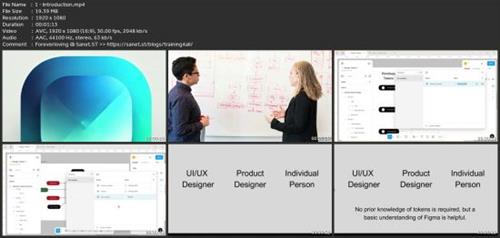
Say "Thank You"
rapidgator.net:
k2s.cc:
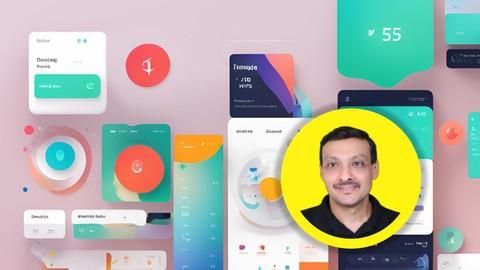
Published 11/2024
MP4 | Video: h264, 1920x1080 | Audio: AAC, 44.1 KHz
Language: English | Size: 343.11 MB | Duration: 0h 59m
MP4 | Video: h264, 1920x1080 | Audio: AAC, 44.1 KHz
Language: English | Size: 343.11 MB | Duration: 0h 59m
Master Figma Tokens to Build Consistent and Scalable Design Systems for Seamless Collaboration and Efficiency
What you'll learn
Managing Design Tokens
Using Primitive Tokens
Explore Semantic Tokens
Token Structuring and Organization
Typography and Spacing Tokens
Naming Conventions for Tokens
Radius and Component Tokens
Apply Design Tokens in Your Workflow
Requirements
No prior knowledge of tokens is required
Basic understanding of Figma is helpful.
Description
Unlock the power of Figma design tokens and transform the way you build and scale design systems! In this course, you will learn how to create and manage design tokens to ensure consistency, efficiency, and flexibility in your projects. Whether you're a seasoned designer or just getting started, this course will provide you with actionable insights on leveraging Figma tokens for better control over typography, colors, spacing, and variants. What You Will Learn:How to set up design tokens in Figma for seamless design management.Best practices for naming, organizing, and applying tokens to your design system.Ways to improve your design workflow by creating reusable tokens for typography, colors, and spacing. Course OutlinePrimitive TokensMove your tokensSemantic tokenSemantic token practiceNaming design tokensTypography-tokensSpacing TokensToken ManagementRadius TokensComponent Design TokensCreate component tokensWhy Take This Class: This course will help you streamline your design process and maintain consistency across multiple projects and teams. With design tokens, you can create scalable solutions that make updating and maintaining designs easier than ever.Who This Class is For: Ideal for UI/UX designers, product designers, Design System Managers, Figma Enthusiasts, Design Team Leaders and Managers, Design Students and Beginners who are looking to improve efficiency and standardize their design process with tokens in Figma. No prior knowledge of tokens is required, but a basic understanding of Figma is helpful.Materials Needed: Access to Figma is required, along with any basic design tools you already use. All materials and templates will be provided during the course.
Overview
Section 1: Figma Design Tokens
Lecture 1 Introduction
Lecture 2 Practice Files
Lecture 3 What is Design Tokens
Lecture 4 Primitive Tokens
Lecture 5 Move Primitive Tokens Workaround
Lecture 6 Semantic Token
Lecture 7 Semantic Token Practice
Lecture 8 Token Naming
Lecture 9 Variant and Sizing
Lecture 10 Typography Tokens
Lecture 11 Spacing Tokens
Lecture 12 Token Management
Lecture 13 Radius Tokens
Lecture 14 Component Design Tokens
Lecture 15 Create Component Tokens
Lecture 16 Bulk Rename
Lecture 17 Thank you
UI/UX Designers,Product designer,Design System Managers,Figma Enthusiasts,Design Team Leaders and Managers,Design Students and Beginners
Screenshots
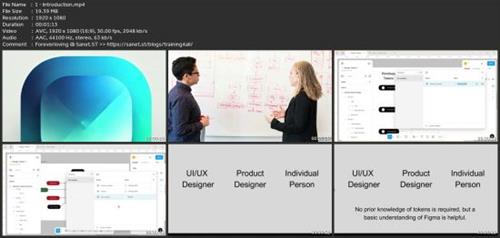
Say "Thank You"
rapidgator.net:
You must reply in thread to view hidden text.
k2s.cc:
You must reply in thread to view hidden text.
