O
0

Last updated 12/2021
MP4 | Video: h264, 1280x720 | Audio: AAC, 44.1 KHz
Language: English | Size: 1.12 GB | Duration: 0h 54m
Easy Botanical Illustration
MP4 | Video: h264, 1280x720 | Audio: AAC, 44.1 KHz
Language: English | Size: 1.12 GB | Duration: 0h 54m
Easy Botanical Illustration
What you'll learn
How to create your own Procreate Brush
How to work with Procreate Brush settings
Practicing with your new Procreate Brush
Creating your own Wisteria inspired illustration
Requirements
Comfortable with being inspired and trying things out on your own
iPad supporting Procreate & Apple Pencil or other supported stylus
Knowing the Composition basics
Description
Do you also love to illustrate beautiful flowers and greenery with many details, but you don't want to spend days doing it?Then this class is for you! You will learn a fun and easy way to create Procreate brushes that will help you illustrate beautiful flowers and greenery for your artworks! You will learn:How to create your own Procreate BrushHow to work with the Procreate Brush settingsHow to practice with your new Procreate BrushHow to add interesting details with your new Procreate BrushTo practice, as a project for this class, you will use your new Procreate brush to add wisteria flowers and greenery to your own illustration. To keep things simple, yet interesting, I am thinking of a composition with wisteria flowers hanging above the door in a frontal view and on our eyes level. You can of course create different, or more complex scenes with wisterias hanging in all kinds of environments.What is more, you will also discover ideas on how to use this brush in many creative ways in your illustrations. Basic Procreate knowledge is helpful but not necessary for this class as I will guide you through it. So without further ado, let's start. See you in the class.
Overview
Section 1: Introduction
Lecture 1 Introduction
Lecture 2 Project
Lecture 3 Brushes
Section 2: Creating the Wisteria Brush
Lecture 4 Creating the Brush
Lecture 5 Brush Settings
Lecture 6 Brush Practice
Lecture 7 Sense of Space
Section 3: Creating the Scene
Lecture 8 Coloring
Lecture 9 Details
Section 4: Final Thoughts
Lecture 10 How did it go?
Digital Artists,Illustrators,Graphic Designers,Hobby Artists
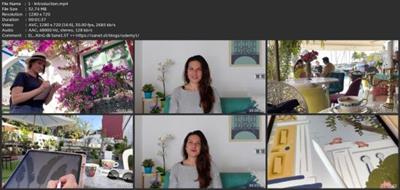
Download link
rapidgator.net:
You must reply in thread to view hidden text.
uploadgig.com:
You must reply in thread to view hidden text.
nitroflare.com:
You must reply in thread to view hidden text.
1dl.net:
You must reply in thread to view hidden text.

