O
0
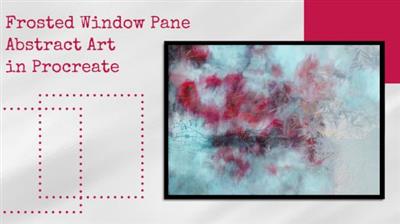
2022-11-29
MP4 | Video: h264, 1920x1080 | Audio: AAC, 44.1 KHz
Language: English | Size: 595.58 MB | Duration: 32m
Christmas Abstract Art In Procreate - Frosted Window Pane
MP4 | Video: h264, 1920x1080 | Audio: AAC, 44.1 KHz
Language: English | Size: 595.58 MB | Duration: 32m
Christmas Abstract Art In Procreate - Frosted Window Pane
About This Class
Create a fantastic piece of Christmas or winter themed abstract art by smudging and blending a few photos and then adding texture overlays (if desired) and finishing your fabulous art with blending a
Description
This fun and simple class takes the photo smudging technique up a notch by blending multiple photos and adding a frosted window image to complete this unique abstract art. Your completed project would look wonderful framed and hung as part of your Christmas decorations. Or you can create a fabulous giftable piece of art.
When you take this class, you will
Have fun creating an exciting piece of art from a simple photograph, whether you are a beginner to Procreate or are a seasoned digital artist
Learn the value of amazing yet simple Procreate tools like smudging and blend modes
Discover sources for royalty free photographs and begin to see the creative possibilities that can come from them
Receive texture overlays to use in your project
You will need
An iPad with Procreate installed
An Apple Pencil or other pressure sensitive stylus
A desire to play, learn, and discover
Class Overview
I will begin by highlighting my Christmas collection on Unsplash, a great resource for selecting wonderful photos for this project. A link to this resource is provided in the Projects and Resources section of the class.
I will use the fabulous smudge tool to blend the colors in the photo.
I will then repeat the smudging process with a second photo and blend the two photos together with blend modes, showing how different blend modes produce unique and awesome effects.
Then I will repeat this process with an additional photo.
After that, I will test out blending a few of the texture overlays provided in the resources to further enhance the project.
I will finish this fantastic project by blending an image of a frosted window pane, giving this piece of art a unique look that is perfect for a Christmas or winter time piece of art.
Come join me in creating a fun and fabulous piece of art that utilizes the awesome power of the smudge tool and blending modes in Procreate. Select your photos, smudge and blend them, and then add the frosted window that will make your art unique. I would love to see your wonderful creations, so be sure to share them in the project gallery.
Project Guide
Create a fantastic piece of Christmas or winter themed abstract art by smudging and blending a few photos and then adding texture overlays (if desired) and finishing your fabulous art with blending a frosted window image.
Select your images for blending as well as a frosted window image. Find my Unsplash Christmas collection HERE.
Use a favorite Procreate brush to smudge the photos. Native Procreate brushes that may work well are the Turpentine, Oil Paint, Old Brush, or Stucco brushes, all found in the Painting brushes.
Experiment with the blend modes to find the blending effect that you like best as you blend the smudged photos together.
If desired, add a provided texture overlay and blend that.
Finish by blending a frosted window.
Share your wonderful art in the project gallery. You can use a mock-up like I have below, but that is not necessary.
Overview
Lesson 1:Introduction
Lesson 2:Select Images
Lesson 3:Smudge First Image
Lesson 4:Smudge Second Image and Blend
Lesson 5:Smudge Third Image and Blend
Lesson 6:Add Window Texture and Blend
Lesson 7:Timelapse
Lesson 8:Conclusion

Download link
rapidgator.net:
You must reply in thread to view hidden text.
uploadgig.com:
You must reply in thread to view hidden text.
nitroflare.com:
You must reply in thread to view hidden text.
1dl.net:
You must reply in thread to view hidden text.

