- Thread Starter
- #1
Building Real-World Web Applications With Chatgpt

Last updated 1/2024
MP4 | Video: h264, 1280x720 | Audio: AAC, 44.1 KHz
Language: English | Size: 1.55 GB | Duration: 3h 38m
Create Websites with ChatGPT
What you'll learn
Real-world Case Studies With ChatGPT
Frontend Development With ChatGPT
BackEnd Development With ChatGPT
Fundamentals of Conversational AI
Requirements
No programming Expierence needed
Description
Unlock the power of conversational AI by enrolling in our "Building Real-world Web Applications with ChatGPT" course. This comprehensive program is designed for developers, entrepreneurs, and anyone eager to integrate cutting-edge natural language processing into their web projects.Key Highlights:Introduction to Conversational AI: Gain a solid understanding of the principles and applications of conversational AI, with a focus on OpenAI's ChatGPT model.Setting Up Your Development Environment: Learn how to configure your development environment with popular frontend and backend frameworks, ensuring a smooth workflow for your web app.Frontend Development: Dive into building an interactive and user-friendly frontend using modern web technologies. Develop a chat interface that seamlessly integrates with the backend.Backend Integration: Create a robust backend server to handle communication between your frontend. Implement proper conversation state management for a cohesive user experience.Deployment Strategies: Explore various deployment options, including cloud platforms like Vultr or DigitalOcean, and learn how to deploy your web app for public access.Testing and Debugging: Implement comprehensive testing strategies to ensure the reliability and functionality of your application. Learn effective debugging techniques for both frontend and backend components.Real-world Case Studies: Explore real-world examples of successful web applications incorporating ChatGPT. Understand how businesses and developers leverage conversational AI to enhance user engagement and satisfaction.By the end of this course, you'll have the skills and knowledge needed to develop and deploy real-world web applications that leverage the capabilities of ChatGPT, taking your projects to the next level of interactivity and engagement. Join us on this exciting journey into the world of conversational AI!
Overview
Section 1: Getting Started
Lecture 1 Deploying Server
Lecture 2 Setting The Server And ChatGPT Account
Lecture 3 Starting With ChatGPT
Section 2: HomePage of My Website
Lecture 4 Allow Apache to Be access from Outside
Lecture 5 Creating a The HomePage
Lecture 6 Creating the Footer
Lecture 7 Creating the Contact Form
Lecture 8 About Us
Lecture 9 Adding Description
Lecture 10 Adding Images with Tittles and Thumbnails
Lecture 11 Fix the Footer
Lecture 12 Adding Color
Section 3: Word counting
Lecture 13 Creating the WordCount PHP Script
Lecture 14 Fixing the NavBar
Lecture 15 Live Word Counting
Lecture 16 Word Counting and Letter Counting
Lecture 17 Fixing Live Word Counting and Letter Counting
Lecture 18 Adding what is my ip to the Footer
Lecture 19 Adding SEO Friendly Description
Section 4: What is my IP?
Lecture 20 Website Visitor IP Location 1
Lecture 21 Website Visitor IP Location 2
Lecture 22 Website Visitor IP Location Adding PopUp 1
Lecture 23 Website Visitor IP Location Adding PopUp 2
Section 5: Credit Card Validator
Lecture 24 Credit Card Validator Using binlist.net API
Lecture 25 Debugging Gone Wrong
Lecture 26 Credit Card Validator Adding More Functionalities
Lecture 27 Adding Nav, Footer, Description and More
Lecture 28 Upload image script
Lecture 29 Add Image with playgroundai.com
Section 6: WHOIS & NSLOOKUP
Lecture 30 Creating WHOIS Tool
Lecture 31 WHOIS Tool - Adding nav, footer, and to the homepage
Lecture 32 NSLOOKUP Tool
Beginner ChatGPT and Web Developer
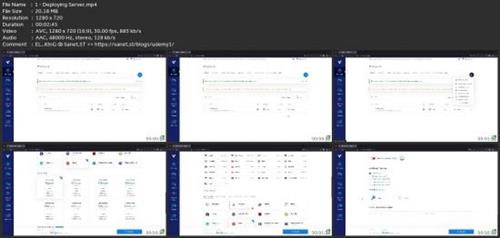
rapidgator.net:
nitroflare.com:

Last updated 1/2024
MP4 | Video: h264, 1280x720 | Audio: AAC, 44.1 KHz
Language: English | Size: 1.55 GB | Duration: 3h 38m
Create Websites with ChatGPT
What you'll learn
Real-world Case Studies With ChatGPT
Frontend Development With ChatGPT
BackEnd Development With ChatGPT
Fundamentals of Conversational AI
Requirements
No programming Expierence needed
Description
Unlock the power of conversational AI by enrolling in our "Building Real-world Web Applications with ChatGPT" course. This comprehensive program is designed for developers, entrepreneurs, and anyone eager to integrate cutting-edge natural language processing into their web projects.Key Highlights:Introduction to Conversational AI: Gain a solid understanding of the principles and applications of conversational AI, with a focus on OpenAI's ChatGPT model.Setting Up Your Development Environment: Learn how to configure your development environment with popular frontend and backend frameworks, ensuring a smooth workflow for your web app.Frontend Development: Dive into building an interactive and user-friendly frontend using modern web technologies. Develop a chat interface that seamlessly integrates with the backend.Backend Integration: Create a robust backend server to handle communication between your frontend. Implement proper conversation state management for a cohesive user experience.Deployment Strategies: Explore various deployment options, including cloud platforms like Vultr or DigitalOcean, and learn how to deploy your web app for public access.Testing and Debugging: Implement comprehensive testing strategies to ensure the reliability and functionality of your application. Learn effective debugging techniques for both frontend and backend components.Real-world Case Studies: Explore real-world examples of successful web applications incorporating ChatGPT. Understand how businesses and developers leverage conversational AI to enhance user engagement and satisfaction.By the end of this course, you'll have the skills and knowledge needed to develop and deploy real-world web applications that leverage the capabilities of ChatGPT, taking your projects to the next level of interactivity and engagement. Join us on this exciting journey into the world of conversational AI!
Overview
Section 1: Getting Started
Lecture 1 Deploying Server
Lecture 2 Setting The Server And ChatGPT Account
Lecture 3 Starting With ChatGPT
Section 2: HomePage of My Website
Lecture 4 Allow Apache to Be access from Outside
Lecture 5 Creating a The HomePage
Lecture 6 Creating the Footer
Lecture 7 Creating the Contact Form
Lecture 8 About Us
Lecture 9 Adding Description
Lecture 10 Adding Images with Tittles and Thumbnails
Lecture 11 Fix the Footer
Lecture 12 Adding Color
Section 3: Word counting
Lecture 13 Creating the WordCount PHP Script
Lecture 14 Fixing the NavBar
Lecture 15 Live Word Counting
Lecture 16 Word Counting and Letter Counting
Lecture 17 Fixing Live Word Counting and Letter Counting
Lecture 18 Adding what is my ip to the Footer
Lecture 19 Adding SEO Friendly Description
Section 4: What is my IP?
Lecture 20 Website Visitor IP Location 1
Lecture 21 Website Visitor IP Location 2
Lecture 22 Website Visitor IP Location Adding PopUp 1
Lecture 23 Website Visitor IP Location Adding PopUp 2
Section 5: Credit Card Validator
Lecture 24 Credit Card Validator Using binlist.net API
Lecture 25 Debugging Gone Wrong
Lecture 26 Credit Card Validator Adding More Functionalities
Lecture 27 Adding Nav, Footer, Description and More
Lecture 28 Upload image script
Lecture 29 Add Image with playgroundai.com
Section 6: WHOIS & NSLOOKUP
Lecture 30 Creating WHOIS Tool
Lecture 31 WHOIS Tool - Adding nav, footer, and to the homepage
Lecture 32 NSLOOKUP Tool
Beginner ChatGPT and Web Developer
Screenshots
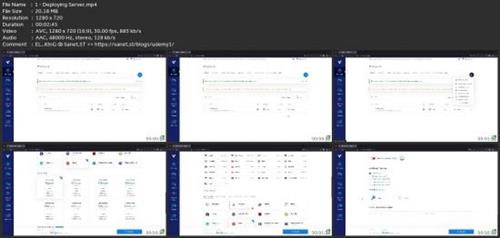
rapidgator.net:
You must reply in thread to view hidden text.
nitroflare.com:
You must reply in thread to view hidden text.
