- Thread Starter
- #1
Blogging Success: Design, Keyword Research, And Monetization

Build a Blog That Ranks and Engages: SEO, Keyword Research, and Design Essentials. Create an Eye-Catching Website
What you'll learn
Students will learn how to navigate the platform's publisher section and create their initial blog post, setting a strong foundation for their blogging journey.
Set up and publish a fully functional blog, customized to their brand's style and purpose.
Optimize blog design with custom domains, logos, themes, and essential widgets.
Implement legal and essential pages, such as About, Privacy Policy, and Contact pages.
Track blog performance using Google Analytics and manage search visibility with the Search Engine Console.
Conduct keyword research and competitor analysis for ranking higher in search results.
Requirements
Desire to Start a Blog: Motivation to create and manage a blog, whether for personal, professional, or business purposes.
No Prior Blogging Experience Needed: This course is beginner-friendly and covers the essentials from start to finish.
Willingness to Experiment and Implement: A proactive mindset to test, practice, and apply learned skills on your own blog for effective learning.
Description
Here are the secrets to building a successful blog from the ground up with this all-in-one blogging course. Perfect for beginners and aspiring content creators, this course guides you through every crucial step of starting, designing, optimizing, and monetizing a blog that stands out in today's digital world.Imagine your own platform where you can share your thoughts, attract readers, and establish your brand. This course provides a proven, step-by-step roadmap to help you create a stunning blog, master essential SEO strategies, and learn key techniques for driving traffic and engagement.What You'll GainFrom Idea to Launch: Learn how to set up your blog on a custom domain, create essential pages (About, Contact, Privacy Policy), and build a visually appealing layout with easy-to-use design tools.Step-by-Step Design and Branding: Unleash your creativity with a guided approach to blog design, from selecting themes to customizing every detail. You'll also learn how to create your own logo for a unique brand identity.Master SEO for Better Rankings: Discover practical keyword research techniques to rank your blog on search engines, ensuring that the right audience finds your content.Content Strategy and Analytics: Find out how to plan your content strategy, use Google Analytics to track your growth, and optimize based on real-time insights.Who This Course is ForWhether you're an entrepreneur, a freelancer, or a hobbyist looking to share your expertise, this course is perfect for anyone who wants to create a powerful online presence. No experience is needed - just a passion to learn and grow.Don't miss out on the chance to create a blog that's not only professional but also optimized for long-term success!
Overview
Section 1: Start Your Blogging Journey:Master the Publisher Section,Craft Your First Post
Lecture 1 From Publisher to Post: Your Ultimate Guide to Starting a Blog!
Section 2: Step by Step Guide to Designing, Optimizing, Ranking, and Publishing your Blog.
Lecture 2 Custom Domain Setup
Lecture 3 How to create your blog and Platform walkthrough
Lecture 4 Customize and design your blog with built in editor
Lecture 5 How to Create about page for your website
Lecture 6 Optimized Method of Creating privacy policy and contact page
Lecture 7 How to add clickable pages to the footer
Lecture 8 How to create and add logo to your blog
Lecture 9 How to remove footer powered by blogger
Lecture 10 Attractive Custom Theme Installation
Lecture 11 Website Widgets You Should Know
Lecture 12 Setting your blog Google Analytics
Lecture 13 Search Engine Console Set Up
Section 3: Practical Keyword Research for Website Ranking
Lecture 14 Step by step to keyword research and competitor analysis
Aspiring Bloggers: Individuals looking to start their first blog but don't know where to begin, providing them with all the foundational steps to launch confidently.,Entrepreneurs and Small Business Owners: Those wanting to establish an online presence, drive traffic, and build brand credibility through blogging.,Freelancers and Content Creators: Professionals seeking to showcase their expertise, attract clients, or create an online portfolio.,Writers and Storytellers: People interested in sharing their thoughts, ideas, and creativity with a wider audience, whether for personal passion or professional growth.,Marketing Enthusiasts: Learners who want to understand blogging as a tool for SEO, audience engagement, and digital marketing.,Hobbyists and Niche Experts: Individuals passionate about a specific topic, such as travel, health, finance, or DIY, looking to reach a community with their knowledge.,Students and Job Seekers: Those who want to build a personal brand, learn valuable digital skills, and enhance their online visibility.
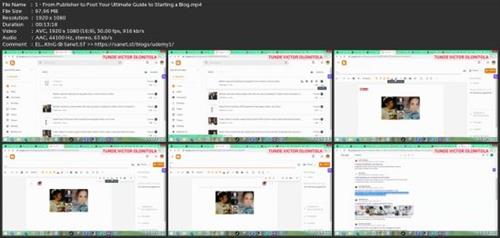
Say "Thank You"
rapidgator.net:
ddownload.com:

Published 11/2024
MP4 | Video: h264, 1920x1080 | Audio: AAC, 44.1 KHz
Language: English | Size: 1.33 GB | Duration: 2h 15m
MP4 | Video: h264, 1920x1080 | Audio: AAC, 44.1 KHz
Language: English | Size: 1.33 GB | Duration: 2h 15m
Build a Blog That Ranks and Engages: SEO, Keyword Research, and Design Essentials. Create an Eye-Catching Website
What you'll learn
Students will learn how to navigate the platform's publisher section and create their initial blog post, setting a strong foundation for their blogging journey.
Set up and publish a fully functional blog, customized to their brand's style and purpose.
Optimize blog design with custom domains, logos, themes, and essential widgets.
Implement legal and essential pages, such as About, Privacy Policy, and Contact pages.
Track blog performance using Google Analytics and manage search visibility with the Search Engine Console.
Conduct keyword research and competitor analysis for ranking higher in search results.
Requirements
Desire to Start a Blog: Motivation to create and manage a blog, whether for personal, professional, or business purposes.
No Prior Blogging Experience Needed: This course is beginner-friendly and covers the essentials from start to finish.
Willingness to Experiment and Implement: A proactive mindset to test, practice, and apply learned skills on your own blog for effective learning.
Description
Here are the secrets to building a successful blog from the ground up with this all-in-one blogging course. Perfect for beginners and aspiring content creators, this course guides you through every crucial step of starting, designing, optimizing, and monetizing a blog that stands out in today's digital world.Imagine your own platform where you can share your thoughts, attract readers, and establish your brand. This course provides a proven, step-by-step roadmap to help you create a stunning blog, master essential SEO strategies, and learn key techniques for driving traffic and engagement.What You'll GainFrom Idea to Launch: Learn how to set up your blog on a custom domain, create essential pages (About, Contact, Privacy Policy), and build a visually appealing layout with easy-to-use design tools.Step-by-Step Design and Branding: Unleash your creativity with a guided approach to blog design, from selecting themes to customizing every detail. You'll also learn how to create your own logo for a unique brand identity.Master SEO for Better Rankings: Discover practical keyword research techniques to rank your blog on search engines, ensuring that the right audience finds your content.Content Strategy and Analytics: Find out how to plan your content strategy, use Google Analytics to track your growth, and optimize based on real-time insights.Who This Course is ForWhether you're an entrepreneur, a freelancer, or a hobbyist looking to share your expertise, this course is perfect for anyone who wants to create a powerful online presence. No experience is needed - just a passion to learn and grow.Don't miss out on the chance to create a blog that's not only professional but also optimized for long-term success!
Overview
Section 1: Start Your Blogging Journey:Master the Publisher Section,Craft Your First Post
Lecture 1 From Publisher to Post: Your Ultimate Guide to Starting a Blog!
Section 2: Step by Step Guide to Designing, Optimizing, Ranking, and Publishing your Blog.
Lecture 2 Custom Domain Setup
Lecture 3 How to create your blog and Platform walkthrough
Lecture 4 Customize and design your blog with built in editor
Lecture 5 How to Create about page for your website
Lecture 6 Optimized Method of Creating privacy policy and contact page
Lecture 7 How to add clickable pages to the footer
Lecture 8 How to create and add logo to your blog
Lecture 9 How to remove footer powered by blogger
Lecture 10 Attractive Custom Theme Installation
Lecture 11 Website Widgets You Should Know
Lecture 12 Setting your blog Google Analytics
Lecture 13 Search Engine Console Set Up
Section 3: Practical Keyword Research for Website Ranking
Lecture 14 Step by step to keyword research and competitor analysis
Aspiring Bloggers: Individuals looking to start their first blog but don't know where to begin, providing them with all the foundational steps to launch confidently.,Entrepreneurs and Small Business Owners: Those wanting to establish an online presence, drive traffic, and build brand credibility through blogging.,Freelancers and Content Creators: Professionals seeking to showcase their expertise, attract clients, or create an online portfolio.,Writers and Storytellers: People interested in sharing their thoughts, ideas, and creativity with a wider audience, whether for personal passion or professional growth.,Marketing Enthusiasts: Learners who want to understand blogging as a tool for SEO, audience engagement, and digital marketing.,Hobbyists and Niche Experts: Individuals passionate about a specific topic, such as travel, health, finance, or DIY, looking to reach a community with their knowledge.,Students and Job Seekers: Those who want to build a personal brand, learn valuable digital skills, and enhance their online visibility.
Screenshots
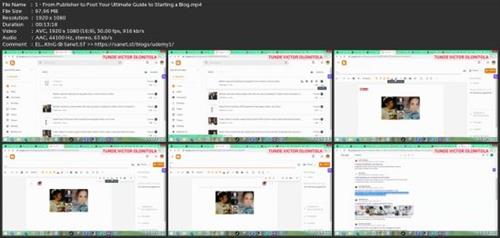
Say "Thank You"
rapidgator.net:
You must reply in thread to view hidden text.
ddownload.com:
You must reply in thread to view hidden text.
