- Thread Starter
- #1
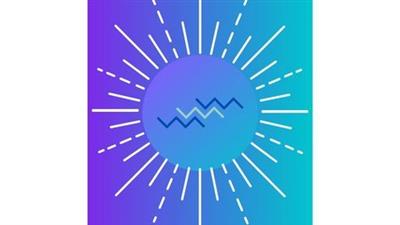
Become A Canva Qualified Professional ! An Ultimate Course!
Published 2/2023
MP4 | Video: h264, 1280x720 | Audio: AAC, 44.1 KHz
Language: English | Size: 994.23 MB | Duration: 1h 32m
"Mastering Canva: From Novice to a Professional"
Published 2/2023
MP4 | Video: h264, 1280x720 | Audio: AAC, 44.1 KHz
Language: English | Size: 994.23 MB | Duration: 1h 32m
"Mastering Canva: From Novice to a Professional"
What you'll learn
Participants will learn how to navigate the Canva platform and use its various features and tools to create designs
Design basics: Participants will learn about color theory, typography, and other design fundamentals that are essential for creating effective designs.
Participants will learn how to create various types of graphics and visual content, such as social media posts, flyers, posters, Banners, Invitations
Participants will learn how to use Canva's templates and design elements to save time and streamline the design process.
Participants will learn how to add and edit images, illustrations, and other visual elements to enhance the overall look of their designs.
Participants will learn about design best practices, such as how to create designs that are visually appealing, easy to read, and effective
Requirements
A Laptop/Pc, Mobile, Internet Connection , Must be a Passionate learner and with zero designing skill can also join to learn!
Description
The Canva course is a comprehensive program designed to help individuals master the art of graphic design using Canva. This course covers a wide range of topics, including the basics of graphic design, color theory, typography, composition, and more. Participants will learn how to use Canva's powerful features and tools to create stunning designs for a variety of purposes, such as social media posts, flyers, posters, presentations, logo and more.The course is designed to be accessible to learners of all skill levels, from beginners with no design experience to experienced designers looking to expand their skills. Through a series of engaging and interactive video lessons, participants will gain a deep understanding of design principles and how to apply them effectively using Canva. The course includes hands-on projects and assignments that allow participants to practice their skills and develop their own unique style.By the end of the course, participants will have a solid foundation in graphic design principles and be able to create professional-quality designs using Canva. They will be able to create at least 25 designs on their own. They will have the skills and knowledge needed to create designs that stand out and capture attention, whether for personal or professional use. At the end of the session they will be provided with 50 Facebook Quotes Templates & 50 Instagram Posts free as a bonus
Overview
Section 1: Introduction
Lecture 1 Introduction
Section 2: Plans & Pricing Of Canva
Lecture 2 Plans & Pricing Of Canva
Section 3: Know The Basics! All About The Interface Of Canva!
Lecture 3 Know The Basics! All About The Interface!
Section 4: Know About The Readymade Available Templates In Canva
Lecture 4 Know About The Readymade Available Templates In Canva!
Section 5: Create A Design From Scratch! Using Canva!
Lecture 5 Create A Design From Scratch! Using Canva!
Section 6: Create A PPT Using Canva!
Lecture 6 Create A PPT Using Canva!
Section 7: Create A Logo Using Canva!
Lecture 7 Create A Logo Using Canva!
Section 8: Schedule Your Content in Canva Content Planner !
Lecture 8 Schedule Your Content In Canva Content Planner!
Section 9: Learn To Use The Mobile Version Of Canva!
Lecture 9 Learn To Use Mobile Version Of Canva Mobile App!
Section 10: Learn To Create A Website Using Canva Templates!
Lecture 10 Learn to create a website using the templates of Canva!
Social media managers ,Graphic designers Digital marketers,Business owners and entrepreneurs Freelancers Students and educators Non-profit organizations Event planners Communications and PR professionals
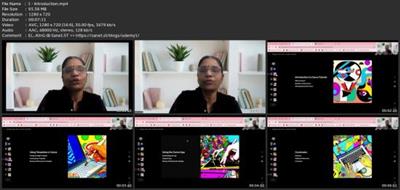
Download link
rapidgator.net:
You must reply in thread to view hidden text.
uploadgig.com:
You must reply in thread to view hidden text.
nitroflare.com:
You must reply in thread to view hidden text.
