- Thread Starter
- #1
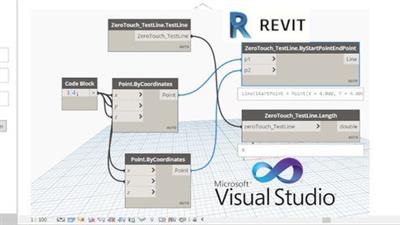
Autodesk Revit Dynamo Zero Touch Nodes With C# Creation
Published 4/2023
MP4 | Video: h264, 1280x720 | Audio: AAC, 44.1 KHz
Language: English | Size: 560.34 MB | Duration: 0h 59m
A Hands-On Guide to Automating Building Design with Zero Touch Nodes and C# Programming in Autodesk Revit Dynamo
Published 4/2023
MP4 | Video: h264, 1280x720 | Audio: AAC, 44.1 KHz
Language: English | Size: 560.34 MB | Duration: 0h 59m
A Hands-On Guide to Automating Building Design with Zero Touch Nodes and C# Programming in Autodesk Revit Dynamo
What you'll learn
Understand a prototyping blending process for Dynamo and C#
Learn how to package C# functions on a Revit API development so that they can be reused
Create a dll file with C# Functions suited to be used on Dynamo
Create a Package to be shared on other Dynamo Developments
Requirements
Basic understanding of building design processes and principles: The course assumes that learners have a general understanding of building design and construction processes.
Access to Autodesk Revit and Dynamo: Learners will need to have access to Autodesk Revit and Dynamo in order to complete the course and practice the techniques covered.
A computer with the required software: Learners will need a computer with Autodesk Revit and Dynamo installed, as well as a development environment for C#.
Description
This course blends Revit API C# plugins creation with Dynamo easy prototyping functionality, by creating Zero Touch Nodes.The reason behind it, is to take advantage of libraries and functions been develop on plugins so that can other workflows can be tested and proposed, that way innovation and development go on a continious circle of improvement.In this course we will work around cleaning functions to be libraries and then build them as dll so that those functions can be used on new Dynamo developments and so on.By the end of the course, students will have a solid understanding of the Navisworks API and will be able to use it to create custom tools and plugins, automate repetitive tasks, and optimize their workflows.Help those subsecuent training agendas to be released as soon as posible by recomending, reviewing and buying this type of content, so join me in to bring all those capabilities to reality and transform your BIM Skills and enjoy at any time the freedom of possibilities to make technology work the way you need it to.And on my deep hopes ill do my best so that with this content will change your way of working for good onwards.
Overview
Section 1: Introduction
Lecture 1 Introduction
Lecture 2 Necesary Requirements to be installed and Tested
Lecture 3 Resources
Section 2: Creating a Dynamo DLL
Lecture 4 Creating the Environment for Our DLL
Lecture 5 Basic Components of Input and Output
Lecture 6 Adding Functions as Dynamo Nodes
Lecture 7 Transaction and Element Wrap
Lecture 8 Cleaning the Nodes
Section 3: Additional Functionality
Lecture 9 Returning Multiple Values
Lecture 10 Using Dynamo Geometry Components
Building design professionals who use Autodesk Revit in their work, and are interested in automating repetitive tasks and improving design accuracy and efficiency,Students and professionals who have a basic understanding of Autodesk Revit and want to learn about Dynamo and Zero Touch Nodes with C#.,Architects, engineers, and construction professionals who want to expand their skill set in building design technology.,Software developers who are interested in learning about building design automation and how to use C# in Autodesk Revit Dynamo.,Anyone who is interested in learning about the intersection of technology and building design, and how to use Zero Touch Nodes and C# to automate and improve their workflows
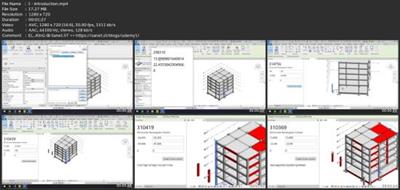
Download link
rapidgator.net:
You must reply in thread to view hidden text.
nitroflare.com:
You must reply in thread to view hidden text.
ddownload.com:
You must reply in thread to view hidden text.
1dl.net:
You must reply in thread to view hidden text.

