S
0
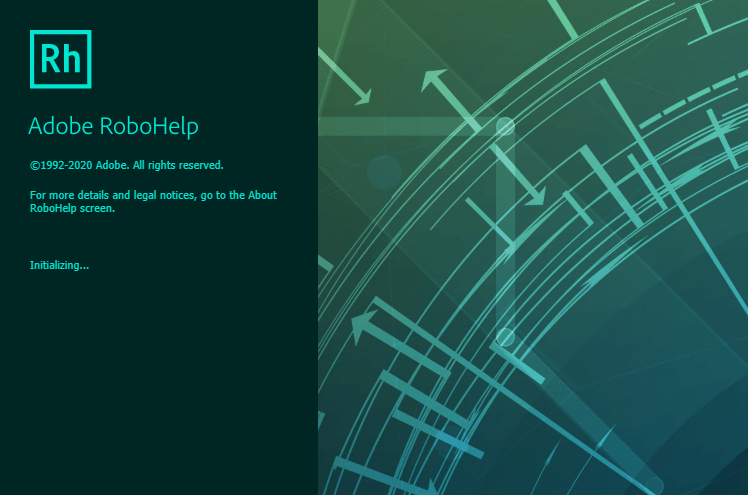
Adobe RoboHelp 2020.5.0 (x64) Multilanguage
x64 | Languages:Multilanguage | File Size: 810 MB
Description:
Adobe RoboHelp 2020 release empowers you to deliver engaging help and policy content across mobile devices, formats, and platforms. Publish content as mobile apps, or in HTML5, EPUB 3, KF8, and MOBI. Help users find relevant content faster with dynamic content filters. Work more productively with a ribbon UI. Adobe RoboHelp 2020 allows you easily create personalized help experiences. Use new dynamic content filters to generate enhanced DUCC output, see how filtered content will look, and help users find relevant content faster. Adobe RoboHelp 2020 lets you create and deliver content for any device. Do more with several authoring productivity enhancements. Create next-generation Responsive HTML5 layouts with best-in class search. Generate content-centric mobile apps.
Adobe RoboHelp 2020 Features:
Reimagine content creation
NEW! Reimagined user interface. Boost productivity with web-based technologies that make your workspace lighter and faster.
NEW! HTML5 and CSS3 authoring support. Create highly immersive content experiences with out-of-the-box HTML5 and CSS3 authoring support. Easily add videos, audio, images, text effects and other elements.
NEW! Enrich content with Scalable Vector Graphics. Now import and use great-looking visuals that look super sharp across mobile, web and print with SVG support.
NEW! Enhanced Object Properties dialog. Adjust object properties with optimal accuracy and unprecedented ease as they transform in real time with every change.
NEW! Switch between multiple views. Quickly see a preview of your content output or its HTML by switching between author, code and preview views.
NEW! Global style management control. Quickly switch all inline styles in the authoring view on or off via a central control as a global preference.
NEW! Style mirroring. Easily copy formatting and apply the inline or CSS based style to text anywhere else in the topic or its content.
ENHANCED! Conditional content usage. Easily create rules and apply them to a topic, paragraph or word using the new conditional text panel. Now specify the foreground and background colors of conditions, making them easier to manage.
ENHANCED! Cleaner project structure. Easily locate assets with a cleaner and more organized project and output structure.
ENHANCED! Powerful project management. Easily organize and use assets within and across projects with the new Project Manager.
ENHANCED! Real-time CSS editor. Create stunning layouts with a powerful CSS editor. Intuitively make changes by seeing how it reflects on the content in real-time.
ENHANCED! Smoother import of Microsoft Word files. Easily import Microsoft Word files into RoboHelp with optimized handling of images and styles.
System Requirements:
OS:Microsoft® Windows® 10
CPU:Core i3 or faster processor 64-bit CPU
Memory:4 GB of RAM or more is recommended
Space:3 GB of hard-disk space is required for installation; additional space is required during installation (cannot install on a volume that uses a case-sensitive file system or on removable flash storage devices)

