S
0
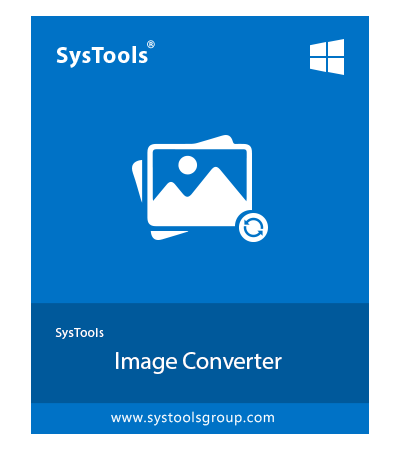
SysTools Image Converter 3.0.0
File size: 30.4 MB
Convert multiple image types such as .jpg, .jpeg, .jpe, .gif, .png, .bmp, .icon, .tiff, .emf, .exif, .wmf, .memorybmp, .jfif, .ico, .ccitt, & .tga into several file formats.
Feature List
Convert Images to PDF, DOC, DOCX, HTML, and TEXT (BASE64) file formats
Support to Export multiple Images in bulk without losing their quality
Option to Create and Save All Images in a Single DOC, DOCX file
Avail Option to Create a Single file for Each Image
Move Up and Move Down option to arrange images accordingly
Preview of added images one after one before image conversion process
Facility to Add Multiple Images in a Single DOC, DOCX and HTML file
Manage Page Size, Margin, and Set Page Orientation
Preserve the image quality even after the image file conversion
Supports Conversion on Windows OS versions 10, 8, 7 (32/64 bit)

