S
0
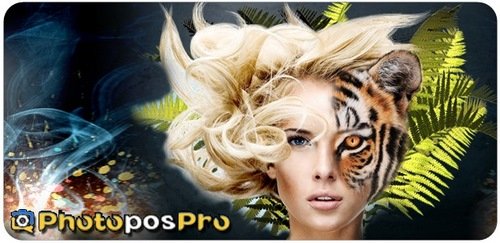
Photo Pos Pro 3.72 Build 27 Premium Edition
Languages: English | File Size: 69.75 MB
With +10,000,000 Downloads, Photo Pos Pro became one of the most popular photo editors around the world! Version 3 has free and premium photo editing features offers users a wide variety of possibilities in the fields of Image Enhancing and Image Editing and in the field of Computer Graphics Design. Using the editor you can perform various tasks, from simple basic tasks to complex tasks; you can edit existing images, create new works based on existing images, create new works from scratch and more.
V3 Top Features List
Photo Pos Pro support all standards professional features as Filters, Layers, Masks, Curves, Scripts, Effects, Brushes and etc.
- Remove/erase/replace backgrounds
- Remove unwanted objects
- Fix poor photos
- Frames and Collages
- Advanced Photo Effects
- Stunning Text Effects
- RAW Files support
Powerful tools and functions
The software support of many picture file types including RAW FILES, Support of scanners and digital cameras, Advanced Image Enhancing and editing tools and functions, Tools for creating Computer Graphics Design, Rich Text Tools, Special Effects, Selection Tools, Layers & Masks, Gradients, Patterns and Texture, Script Tools, Batch Operations and also The Ability to expand the software yourselves!
Though the Photo Pos Pro photo editor is a powerful program, it contains an extremely user-friendly interface enabling you to work intuitively. If you are a beginner you can easily begin to use the program in an intuitive fashion. The program offers beginning users a Help system which they can follow step by step into the wonderful world of Digital Picture Enhancement. With the Help system, you can turn from a beginner to a professional user.
Experienced users
If you are an experienced user, you will probably be amazed to discover the infinite possibilities which the program has to offer in the fields of Digital Image Enhancement and Computer Graphics. Advanced users will discover advanced editing and creating possibilities; they will find all they need to work in an efficient manner in the professional Help system which comes with the program.
Minimum system requirements:
- Pentium(R) 350Mhz/equivalent processor or faster.
- 2GB of RAM.
- 300 MB of free disk space.
- 24-bit color display adapter.
- 1024x768 resolution.
- Windows XP / Vista / 7 / 8 / 10.
- MAC with Windows Apps emulator installed

