M
0

How To Use Linkedin To Get A Medical Writing Job
Published 10/2022
MP4 | Video: h264, 1280x720 | Audio: AAC, 44.1 KHz
Language: English | Size: 457.63 MB | Duration: 1h 7m
Build a superstar profile on LinkedIn that attracts medical writing recruiters and clients while you sleep!
Published 10/2022
MP4 | Video: h264, 1280x720 | Audio: AAC, 44.1 KHz
Language: English | Size: 457.63 MB | Duration: 1h 7m
Build a superstar profile on LinkedIn that attracts medical writing recruiters and clients while you sleep!
What you'll learn
How to create an awesome LinkedIn profile and the words you need to use
How to apply for medical writing jobs on LinkedIn
How to start conversations on LinkedIn and network effectively
What to post on LinkedIn to get noticed by medical writing recruiters and potential clients
Requirements
Access to the internet
Mobile phone, laptop or desktop PC
Description
You've heard LinkedIn is a great place to get a medical writing job - but how do you do it?This course on How to use LinkedIn to get a medical writing job has all the tips and tricks you need to help you succeed!You will learn:1. How to create an awesome LinkedIn profile, so recruiters and potential employers can find you2. How to find recruiters on LinkedIn and message them directly3. How to find entry level medical writing jobs or associate medical writing jobs on Linkedin4. How to apply for jobs on LinkedIn5. How to decide if you need LinkedIn PremiumThis course is taught by Virginia Chachati, a pharmacist and medical copywriter with 5 courses on Udemy all about medical writing.The How to use LinkedIn to get a medical writing job course is made up of seven sections that include:Section 1: IntroductionWelcomeWhat you will learn in this courseMeet your instructorAwesome benefits of this courseSection 2: How to create a superstar LinkedIn profileLinkedIn profile sections you need to fill inTop tips for your profileWords to include for medical writingHow often to update your profileSection 3: How recruiters find youWhat to include in your profile for recruitersExtra tips to stand outPrivacy settingsSection 4: How you can find recruitersWhat to type in the search barCheck out the jobs sectionSecret tips nobody has told youSection 5: How to start conversations on LinkedInWhat to write in a noteWhat to write when you connectHow to reply to a postSection 6: What to post to get noticedWhat to post: content ideasWhat LinkedIn recommendsHow often to post and where to postHow to save a postWhy you need to join groupsJoin events if you canDo you need LinkedIn Premium?Section 7: Well doneFinal thoughts and words of encouragementCongratulationsBonus lecture
Overview
Section 1: Introduction
Lecture 1 Section 1: Welcome to the course
Lecture 2 What you will learn in this course
Lecture 3 Lecture style
Lecture 4 You will find this course helpful if...
Lecture 5 Meet your instructor
Lecture 6 Awesome benefits of this course
Section 2: How to create a superstar LinkedIn profile
Lecture 7 Section 2: Your LinkedIn profile
Lecture 8 LinkedIn profile sections you need to fill in
Lecture 9 Medical writing words to include on your LinkedIn profile
Lecture 10 Medical writing phrases to include on your LinkedIn profile
Lecture 11 How often to update your profile
Section 3: How recruiters can find you on LinkedIn
Lecture 12 Section 3: How medical writing recruiters can find you on LinkedIn
Lecture 13 How to set up your profile so it's more visible to recruiters
Lecture 14 A special banner that shows you're ready to work
Lecture 15 How to edit your LinkedIn profile URL to make it work for you
Lecture 16 Where to find and how to set public settings for your profile
Lecture 17 How to create a LinkedIn banner for free
Lecture 18 How to show you are providing services
Lecture 19 How to show you are looking for a job
Lecture 20 How to build a resume with your LinkedIn profile
Lecture 21 Sending your profile as a link to someone
Lecture 22 Extra tips to stand out
Lecture 23 Even more tips to help you stand out
Lecture 24 Featured section on your LinkedIn profile
Lecture 25 Tips for your About section
Lecture 26 Your education section
Lecture 27 Skills section
Lecture 28 How to demonstrate your skills
Lecture 29 Recommendations to give and receive
Lecture 30 Courses, honors and languages
Lecture 31 Organisations, interests and causes
Lecture 32 The hidden section in privacy settings especially for jobs
Section 4: How you can find recruiters or clients on LinkedIn
Lecture 33 Section 4: How you can find recruiters
Lecture 34 What to type in the LinkedIn search bar
Lecture 35 Even more search tips
Lecture 36 Check out the jobs section on LinkedIn
Lecture 37 How to get notified when there is a new job you're interested in
Lecture 38 How to find the hiring team on a job post
Lecture 39 How to approach big companies
Lecture 40 Top tips on hashtags and why they're important
Lecture 41 Secret tips nobody has told you...
Section 5: How to start a conversation on LinkedIn
Lecture 42 Section 5: How to start a conversation on LinkedIn
Lecture 43 How to write a note on LinkedIn to connect
Lecture 44 What to write after you connect with someone
Lecture 45 How to reply to a post
Section 6: What to post on LinkedIn to get noticed
Lecture 46 Section 6: What to post on LinkedIn to get noticed
Lecture 47 What to post on LinkedIn: Content ideas
Lecture 48 Pictures in LinkedIn posts
Lecture 49 How to create a LinkedIn carousel post
Lecture 50 What LinkedIn recommends for posts
Lecture 51 More LinkedIn recommendations for posts
Lecture 52 How to save a LinkedIn post
Lecture 53 Bonus tip for posts on LinkedIn
Lecture 54 How often and where to post on LinkedIn
Lecture 55 Why you need to join LinkedIn groups
Lecture 56 Use LinkedIn events as an opportunity to network
Lecture 57 Do you need LinkedIn premium?
Section 7: Well done
Lecture 58 Section 7: Well done
Lecture 59 Final thoughts and words of encouragement
Lecture 60 Congratulations!
Section 8: Bonus
Lecture 61 Bonus
Anyone completely new to LinkedIn,Anyone who is on LinkedIn and wants to learn how to use it to get results,Anyone looking to get started with LinkedIn to find a medical writing job
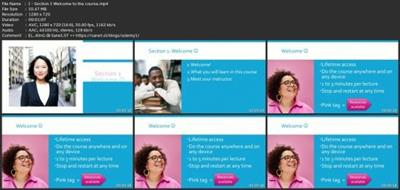
Download link
rapidgator.net:
You must reply in thread to view hidden text.
uploadgig.com:
You must reply in thread to view hidden text.
nitroflare.com:
You must reply in thread to view hidden text.
1dl.net:
You must reply in thread to view hidden text.

