M
0

Beginners Guide To Business Presentations And Powerpoint
Last updated 8/2022
MP4 | Video: h264, 1280x720 | Audio: AAC, 44.1 KHz
Language: English | Size: 1.66 GB | Duration: 2h 18m
Learn to create professional PowerPoint slides for business and deliver them with maximum impact online or in person
Last updated 8/2022
MP4 | Video: h264, 1280x720 | Audio: AAC, 44.1 KHz
Language: English | Size: 1.66 GB | Duration: 2h 18m
Learn to create professional PowerPoint slides for business and deliver them with maximum impact online or in person
What you'll learn
Principles of slide composition and design using palettes and templates for maximum visual impact
Why Amazon has banned PowerPoint and the importance of a clear and concise narrative for each slide
Presenting using virtual meeting platforms like Teams and how you can use collaboration features while presenting
Why you shouldn't use animations or transitions and how they distract from your content
How pictures and diagrams can be misinterpreted and how to avoid that in your presentations
Presenting in a physical setting and how to maximise your impact by understanding the room setting
The importance of a well prepared executive summary and how it supports your preparation
Getting started in Powerpoint using key features to build and layout different elements such as shapes, tables, charts
How to deal with people who are busy on their phones or laptops while you are presenting
How to avoid cluttering a slide with too much detail and how to keep the number of slides down
Why Mark Twain was thinking about PowerPoint slides when he said "I was going to write you a short letter but I didn't have time, so I wrote you a long letter"
Different presentation settings and reasons for presentations and why that matters for your slides
How to maximise a public presentation by understanding the room and engaging your audience
Requirements
No course requirements
Description
"I always thought I understood PowerPoint but this course has given me more light and understanding. I am definitely ready to create my own slides and presents." - Malesela M."Peter certainly practises what he preaches! The live examples and practical demonstrations are brilliant and establish Peter's credibility for teaching the course. The material is targeted and relevant for giving an effective presentation, with no unnecessary detail. I love Peter's humour and honest no-nonsense approach to coping with what will go wrong." - Janet A."Having to know the different types of presentations, when and how to use them and the purpose of using and knowing these different forms of presentations. How to set up good presentation slides and which content to include on those slides and also how to set up a powerful virtual and physical presentation that will grab your audience attention and also how to use the different editing format that will help you make a killer power point presentation." - Nosipho Khumalo"This is the best course that shows you how to do quality presentations which is exactly what I needed to know, absolutely valuable and helpful for my personal growth." - Josephine Mahlangu"Excellent thus far! Thank you Peter, once again your lesson and course have given me so much knowledge and understanding about this topic. Really enjoyed" - Werner van WykIn this course I will teach you how to prepare and present powerful business presentations using Powerpoint. The course includes techniques for presenting online so that you still maximise the impact of your presentation if everyone is working from home. I've presented to thousands of people in all kinds of settings during my 20 year career which includes 10 years as a management consultant and 10 years in leadership roles at large financial institutions. Your career success will depend on how well you can communicate and delivering presentations is a crucial method of communication in the workplace. Learn these skills today to make you a more powerful PowerPoint presenter for business.I will teach you about the followingDifferent presentation settings; conferences, executive meetings, small team meetingsReasons for presentations; status updates, executive reviews, approvals, business cases, projectsUnderstand why Powerpoint is banned at Amazon and how you can avoid abusing PowerpointHow agendas are set and presentations are compiled and distributed before a meetingHow to combine text, graphics, data, charts and other visual material in aesthetic slidesUsing Powerpoint from scratch and the techniques of creating your first basic slideWhy Mark Twain was thinking about Powerpoint when he said "I was going to write you a short letter but I didn't have time, so I wrote you a long letter"How to avoid cluttering a slide with too much detail and how to keep the number of slides downThe importance of an executive summary and how this helps you deliver a better presentationHow pictures can easily be misinterpreted and why an unambiguous narrative is criticalWhy you shouldn't repeat words on a slide and what a title and sub-title should achieveThe "so-what" box and how you must incorporate this element on your most important slidesHow virtual meetings allow you to add a bit more detail onto slidesDifferent views in Powerpoint as well as adding shapes, text, doing alignment and keyboard shortcutsDrawing tools, tables, charts, smart art, borders, fill, outline, grid and guidesTransitions and animations and why you should avoid using them in business presentationsWhy you shouldn't use gradients, mix pictures and text or use curly fonts that are too smallHow to use all the collaboration features of online meeting tools while you are presentingWhy you shouldn't ask people if they can see your slides or hear you when you start presentingPresentations in a physical setting and the importance of understanding the room beforehandHow to deal with people who are busy on their phones or laptops while you are presentingWhy you should tell people what you are going to tell them before you actually tell themWhy it doesn't matter if you don't actually present your slides and why that's sometimes importantYou can become a powerful powerpoint presenter by following the lessons in this course, locking in the learnings with the worksheets and applying what you have learnt in your next presentation.
Overview
Section 1: Introduction And Watch Two Of Peter's Public Business Presentations
Lecture 1 Introduction And Why Presentation Skills Are Crucial For Your Career Success
Lecture 2 Let's Celebrate Your Progress In This Course: 25% > 50% > 75% > 100%!!
Lecture 3 Watch Peter Alkema Do Powerful Public Business Presentations Using Powerpoint
Lecture 4 Wipeboard Lesson: Your Journey To Awesome Business Presentations These Skills
Lecture 5 Introduce Yourself To Your Fellow Students And Tell Everyone What Are Your Goals
Lecture 6 You've Achieved 25% >> Let's Celebrate Your Progress And Keep Going To 50% >>
Section 2: Master Your Approach To Being A Powerful Business Presenter With Powerpoint
Lecture 7 Understand The Different Types Of Presentations And Settings You Will Experience
Lecture 8 Important Principles Of Preparing & Delivering Powerful Business Presentations
Lecture 9 You've Achieved 50% >> Let's Celebrate Your Progress And Keep Going To 75% >>
Section 3: Learn Powerpoint Features, Tips, Shortcuts And See Examples Of Terrible Slides
Lecture 10 Walk Through Of Powerpoint Basic Features For Business Presentations
Lecture 11 Slide Creation And Layout Techniques To Maximise Visual Impact And Aesthetics
Lecture 12 Examples Of Terrible Slides And How Not To Develop PowerPoint Presentations
Section 4: Presenting Your Slides With Powerful Delivery That Maximises Your Preparation
Lecture 13 You've Achieved 75% >> Let's Celebrate Your Progress And Keep Going To 100% >>
Lecture 14 How To Deliver Powerful Business Presentations In Virtual Meetings
Lecture 15 In Person Delivery Of Powerpoint Slides To Maximise Physical Presence
Section 5: Conclusion
Lecture 16 Are You Studying? Get Coaching, Courses & Community @ The Student Success Coach
Lecture 17 You've Achieved 100% >> Let's Celebrate! Remember To Share Your Certificate!!
Business people that want to prepare and present powerful presentations using Powerpoint
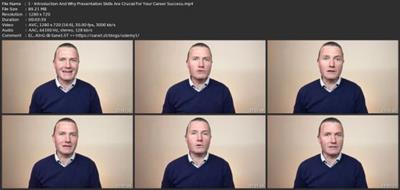
Download link
rapidgator.net:
You must reply in thread to view hidden text.
uploadgig.com:
You must reply in thread to view hidden text.
nitroflare.com:
You must reply in thread to view hidden text.
1dl.net:
You must reply in thread to view hidden text.

